SNMP – popis rozhraní
Protokol SNMP (Simple Network Management Protocol) slouží k výměně základních systémových informací pomocí krátkých paketů, posílaných přes UDP/IP.
Prostředí, technické zařízení budov, průmyslové haly, IT systémy, stejně jako technologie přenosových sítí, potřebují pro svůj spolehlivý a efektivní provoz monitoring prostředí a provozních stavů. Přehled vybraných veličin, jako je teplota, tlak, rosný bod, úroveň osvětlení, kvalita vzduchu nebo například informace o chodu stroje nebo úrovni vibrací, poskytují ucelený obraz o stavu zařízení a umožňují obsluze kvalifikovaně rozhodnout o reakci na stav prostředí nebo technologie.
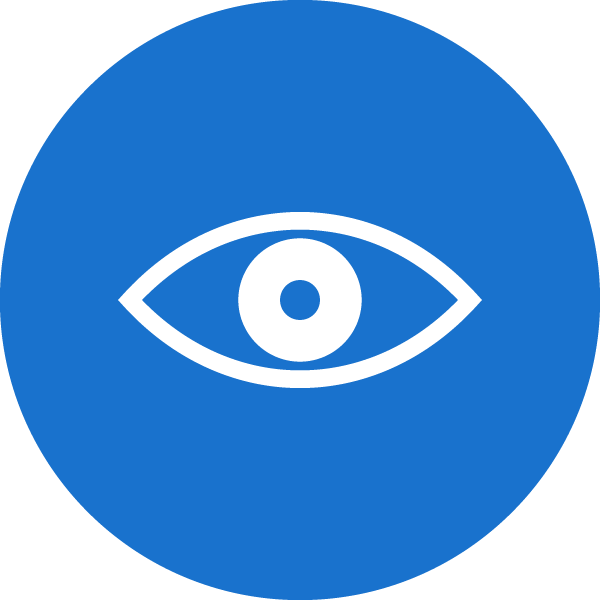
Protokol SNMP (Simple Network Management Protocol) slouží k výměně základních systémových informací pomocí krátkých paketů, posílaných přes UDP/IP.
Mnoho zákazníků pro LAN a GSM sensory od HW group se neorientuje v rozdílu mezi proudovou smyčkou 0..20mA a 4..20mA. Pro ně je určena tato aplikační poznámka.
Aplikační příklad detailně popisuje použití sběrnice Industrial Bus (RS-485) pro připojení čidel k jednotce Poseidon2 4002. Je zde podrobně vysvětleno zapojení kabelů, konektorů a nastavení přepínačů dodávaného příslušenství.
Dohledová jednotka Poseidon posílá SMS, Email a SNMP Trapy při hodnotě každého senzoru mimo bezpečný rozsah (SafeRange). Při kolísání teploty nebo vlhkosti může ale odeslat desítky a stovky SMS, které uživatel nepotřebuje a obtěžují ho. AN popisuje jak odstranit falešné poplachy.
Box-2-Box mode connects inputs and outputs between two different units without any software. Poseidon communicates with Damocles using SNMP traps and transfers changes at an input to a remote output.
Box-2-Box mode enables direct communication between two devices over a network, without any PC or software. How to configure Box-2-Box connection from a Poseidon 3268 unit to a Damocles 1208 unit
Case study showing how to connect ABB M-Bus power meters to the Ethernet. Tested with DHM13007 and DBM23000 three phase ABB M-Bus meters. The ABB ODIN meters family (1 or 3 phase) is also supported with the OA1408 serial to M-Bus converter. You can read values remotely over SNMP or Modbus/TCP protocols. Web interface, SMS alerting and e-mail reporting available. The HWg-PWR 25 smart gateway is used to connect M-Bus to the network.