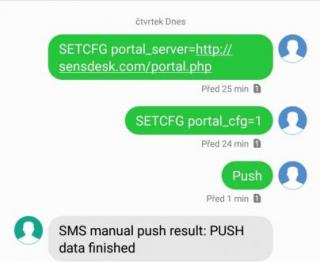We recommend to check the SensDesk portal and reset the ARES device connection. This step can be processed remotely by procedure, using following SMS messages. Do you need more information regarding the SMS commands to ARES? More information you could find in our manual on the pages 30 and 31 : https://www.hw-group.com/download/HWg-Ares_MAN_en.pdf