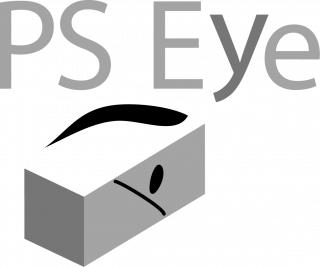Product run-out
PS Eye is an application for collecting and storing CDR and other data from PortStore units. The program is available free of charge for collecting data from up to three devices, commercial version supports up to 64 data sources (IP addresses).
- PS Eye - Free version, limited to 3 channels (devices), for non-commercial use
- PS Eye 15D - Commercial version, supports 15 channels (devices)
- Data are periodically downloaded from PortStore2 and PortStore4 units and stored to separate data files.
- Simple graphical environment for Windows 2000/XP/Vista and 2000/2003 Server.
- PS Eye contains a wizard for configuring communication channels.
- PS Eye reads data in different ways (TCP Client / Server, FTP, Email)
- Data are safely stored even if it is not possible to write to the output TXT file. The file can be blocked by another application.
- Works as a service (NT service), supports Windows 2000/XP/Vista and 2000/2003 Server
PS Eye runs as a server-side application. It periodically downloads data from Private Branch Exchanges (PBXs) at all branches within a company.
Usage examples
- Downloading call accounting data (CDR/ CMDR) from PBXs
- Downloading data from surveillance control units – PortStore connects
as a RS-232 printer - Downloading data from fire alarm control units – PortStore connects
as a RS-232 printer - Parallel and independent data reading from serial printers
PS Eye is an application for collecting and storing CDR and other data from PortStore units.
The program is available free of charge for collecting data from up to three devices, commercial version supports up to 64 data sources (IP addresses).
The goal of deploying a PortStore unit together with the PS Eye application is to transfer CMDR/CDR data from an IP or a serial port (RS-232) to text files, which are processed by another application.
Data from PortStore2 or PortStore4 units can be downloaded in different ways (TCP Client / Server, FTP, Email) and are stored to files for processing in other applications.
Controls
The program displays the current connection state, channel state, and volume of downloaded data.

- Channel Name – Name of the channel (location or data source name)
- Status – Current state of the channel
- Device – IP address and port of the device connected in the channel
- Next Due – Time of upcoming data download/extraction
- Last Download – Time of last data download
- Data File – Clickable link to the most recently downloaded data
- Install Wizard – Wizard for adding a channel
 Context menu
Context menu 
- Add Channel – Adds and configures a new channel
- Activate / Deactivate Channel – Temporarily turns off the channel
– State (indicated by the icon in front of the channel name) - Download Now – Immediately starts a data download from the channel, regardless of the timer
- Disconnect – Disconnects the currently connected device and interrupts any current download
- Show Data File – Opens the file with the data downloaded from the channel
- Properties – Detailed channel configuration
Installation wizard
The installation wizard for adding a new data channel:

- Detects the device at the specified IP address
- Recognizes device type and configuration
- Creates a new channel including configuration for downloading data from the device
Channel configuration
- Channel Name – Name of the channel (location or data source name)
- Device – Configuration of device details
- Storage Method – Path and filename specification for files created for data downloaded from the channel
- Other Settings
- Log Enable – Enables saving all system information to LOG
- Activate Automatically – Starts downloading from the channel when the PS Eye utility is launched

|