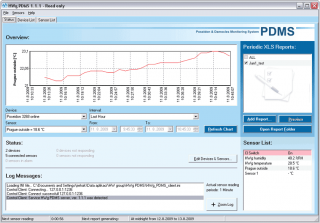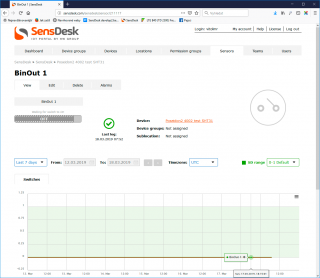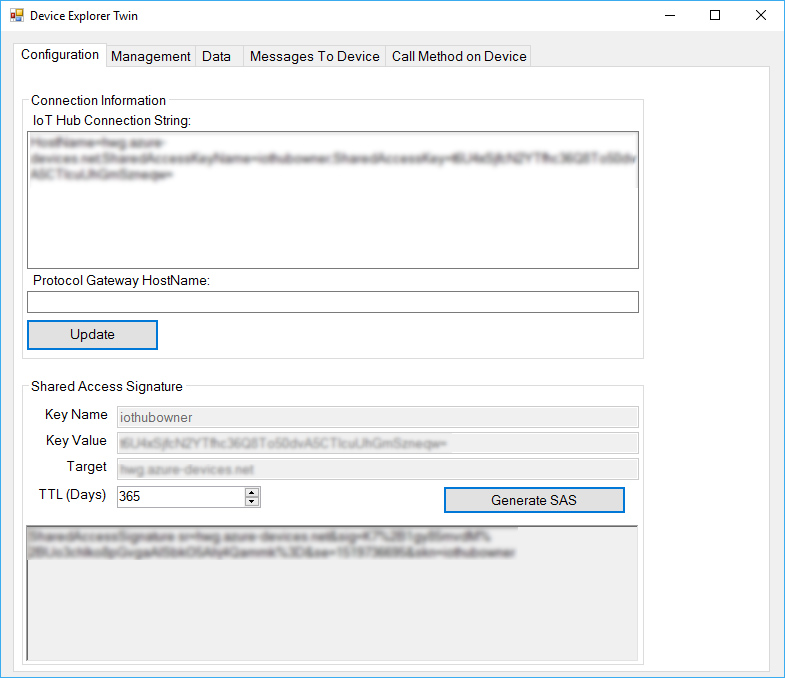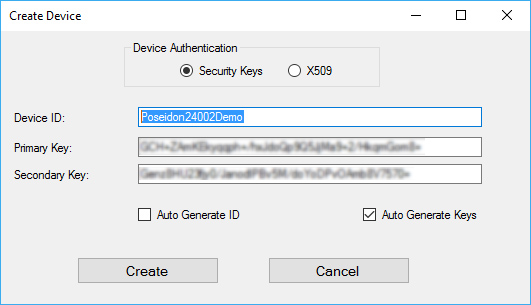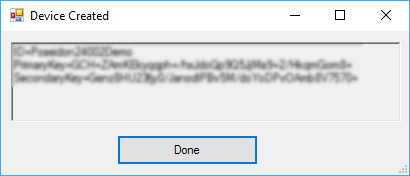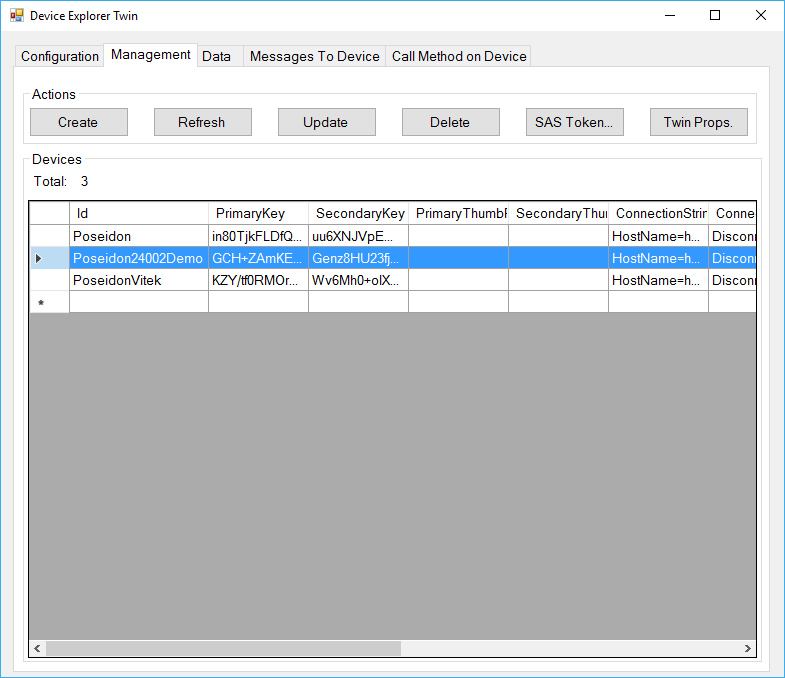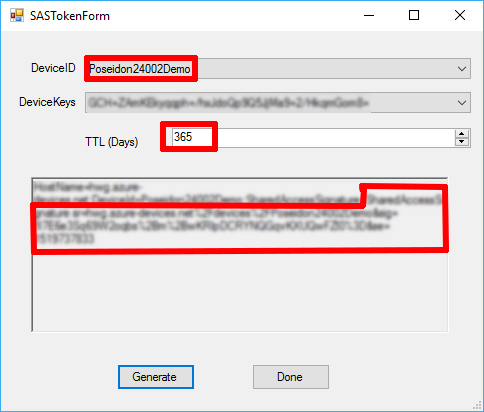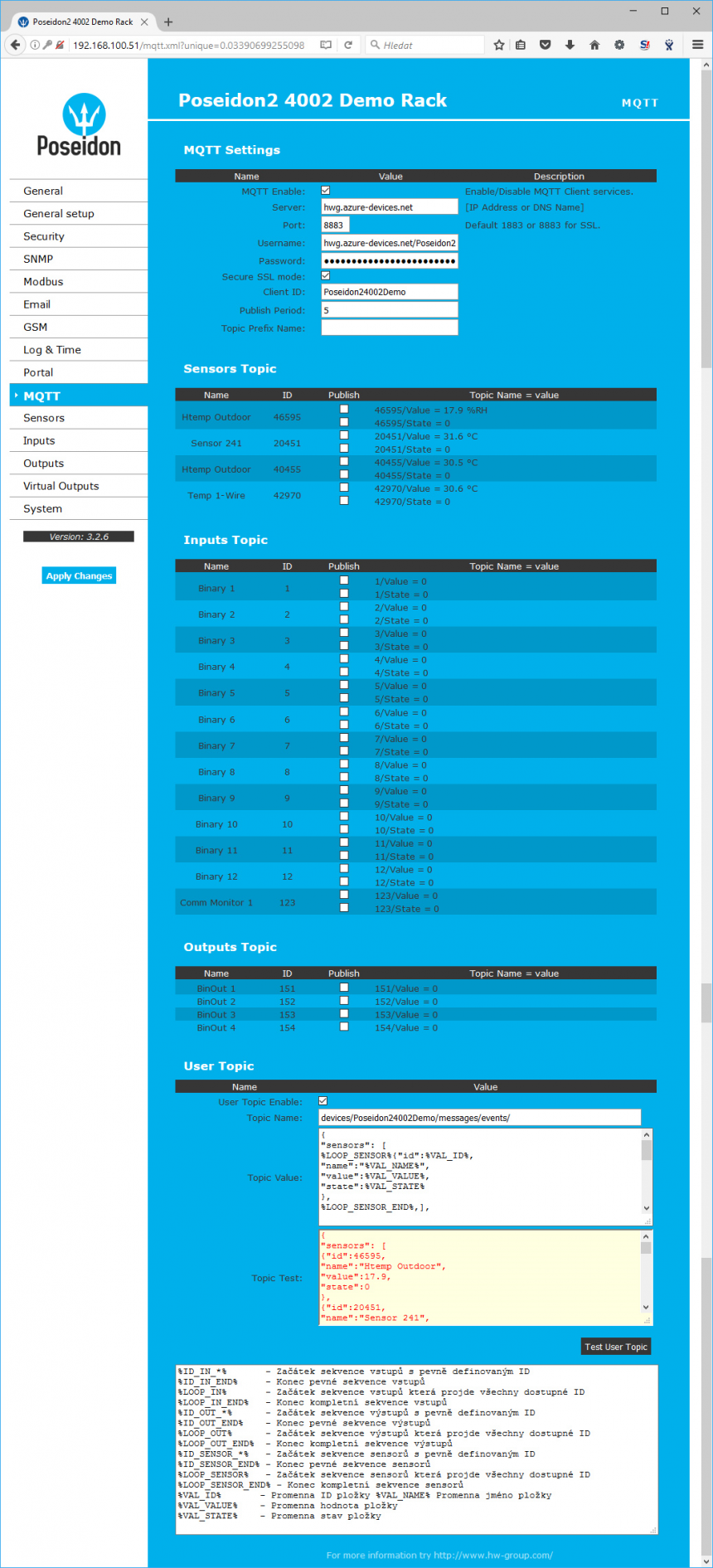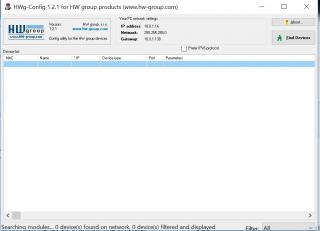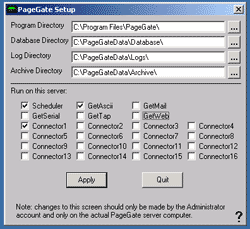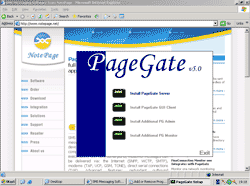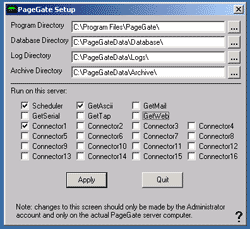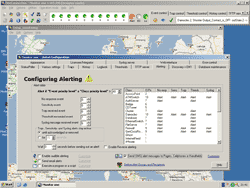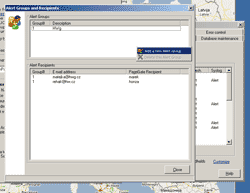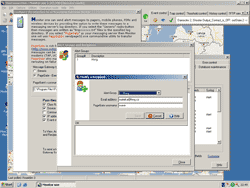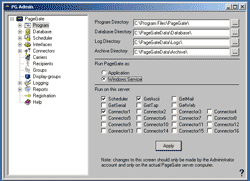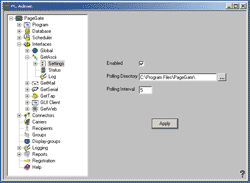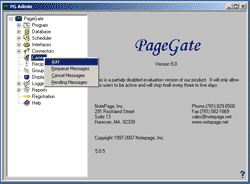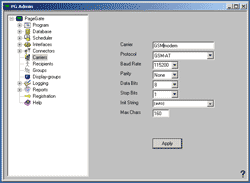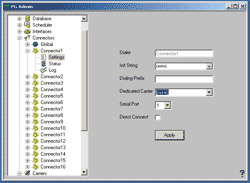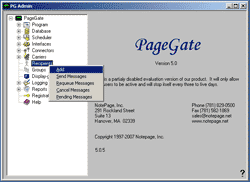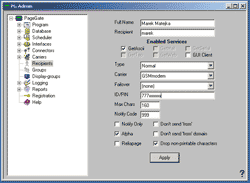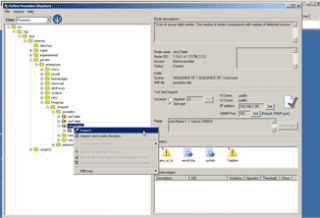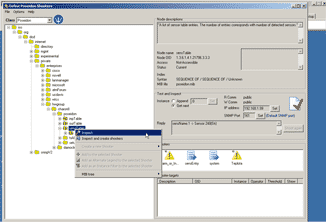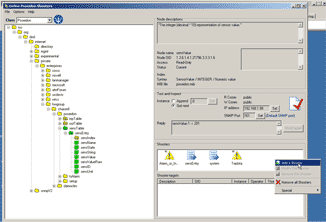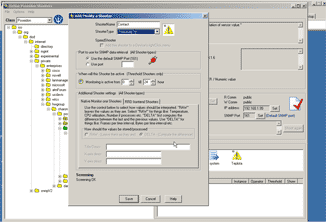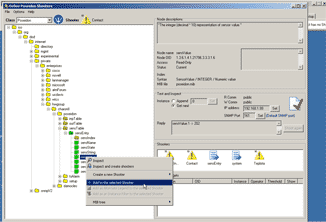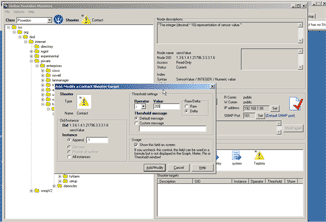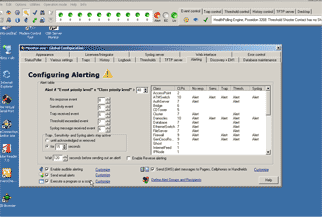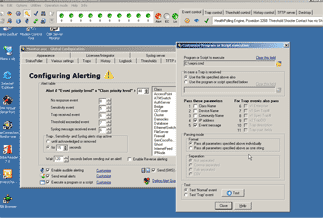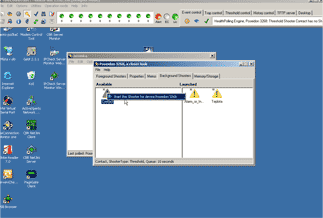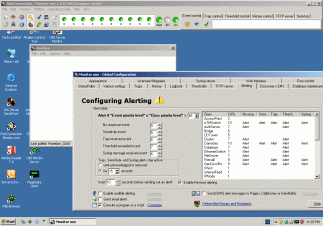Software
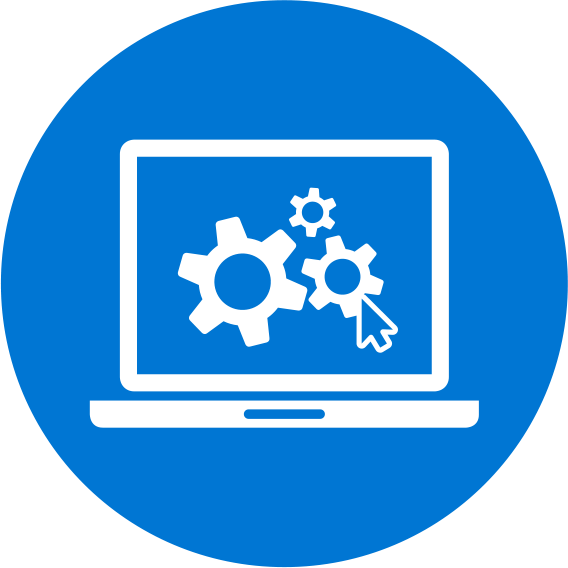
New website just launched!
How to activate HWg-Trigger and HWg-PDMS
Both software utilities are activated in a comfortable manner. They communicate daily with our licensing server and the license is extended automatically. However, it may happen that the automatic extension fails. In such a situation, it is advisable to check your computer security settings. In several cases, we found that an anti-virus software or a firewall were preventing the update.
There may be special situations, in particular in corporate environments, where online communication is not possible. If this applies to you, please contact us and ask for an offline license. If your request is approved, we will need a .txt file produced by following these instructions. Please remember that even in the case of offline licenses, one license may be used on one computer only.
Controlling outputs from SensDesk
The SensDesk portal supports a useful feature for controlling device outputs using the portal web interface. Simply flip a switch in the SensDesk.com web interface, and in a few seconds, a relay at the device flips, too. This Application Note details the advantages and limitations of the CheckPeriod function.
Use of Poseidon2 and Damocles2 with Azure
For work with Microsoft Azure MQTT protocol is used with Poseidon2 and Damocles2 units. It is necessary to have FW 3.2.6 and higher.
How to connect your devices to the SensDesk portal
This document shows the steps to connect your devices to SensDesk portal and the portal configuration.
The PortStore with PBX
UDP Config in your applications
Most of the HW group devices allow you to set the IP address using UDP broadcast. It is implemented in the Hercules utility, for example. The AN20 is intended for companies that want to implement the device search in their applications.
M1 - SMS notification from a NMS
The M1 a.k.a. Monitor one is a monitoring software for Windows that works with SNMP-enabled devices. Besides notifying about alarm status by e-mail and by closing a contact (see AN33), the software also allows to send a text message (SMS) containing a specified text. The SMS is sent via a GSM modem connected to the computer, through the use of an external utility.
M1 – Closing a remote relay contact upon NMS alarm
Poseidon, in conjunction with the M1 a.k.a. Monitor one software, can be used to close a relay contact if a preset value (temperature, humidity, etc.) is exceeded. This AN describes one of the possible methods.