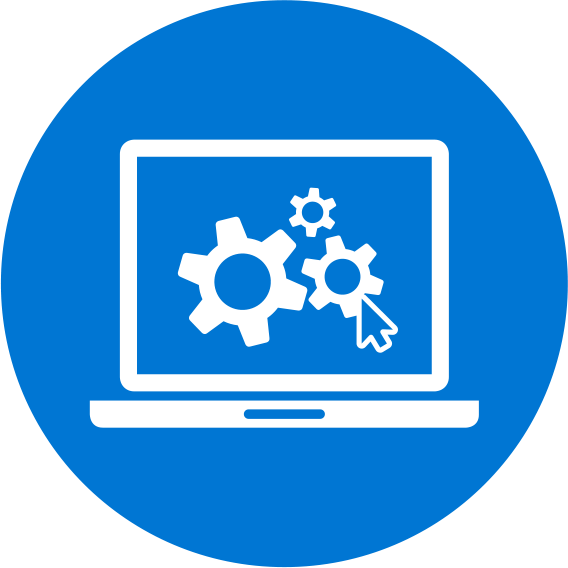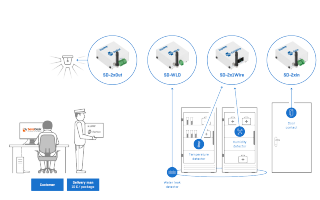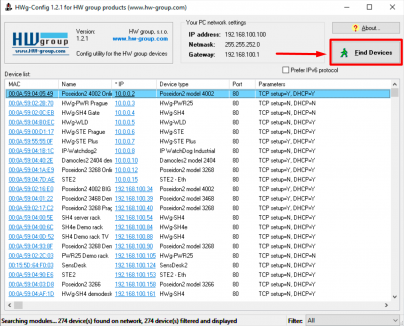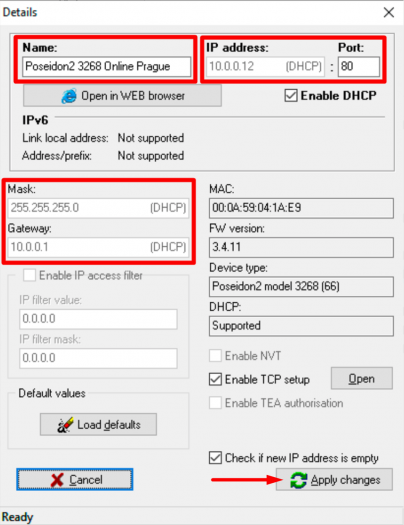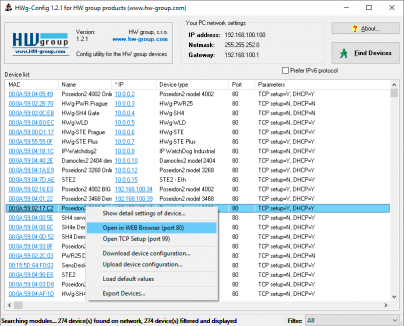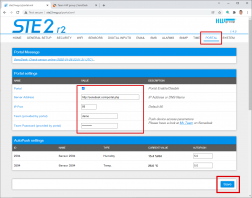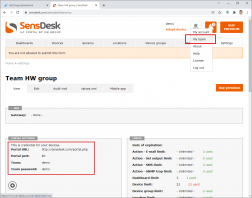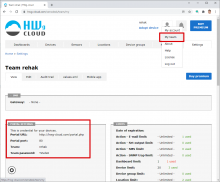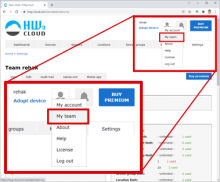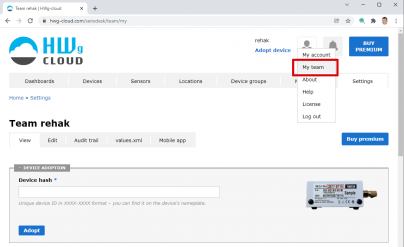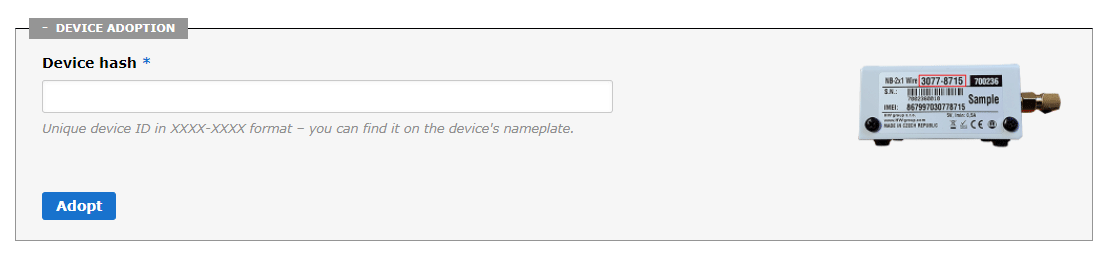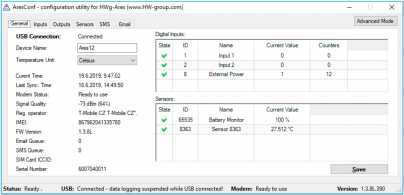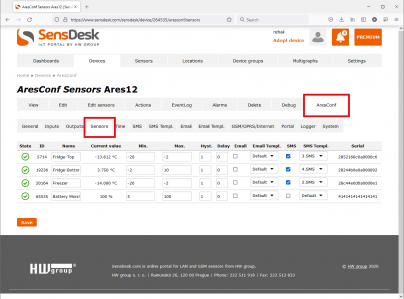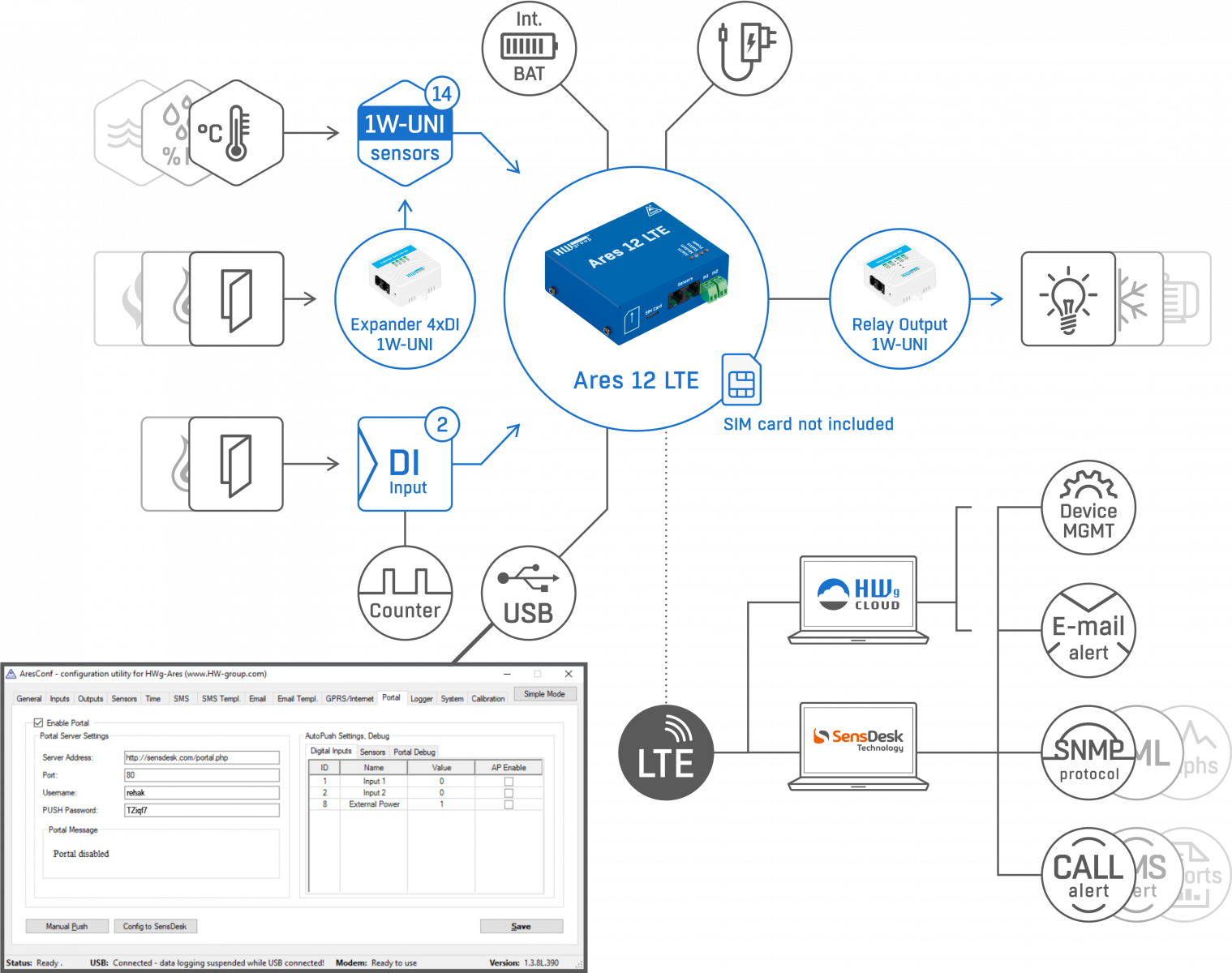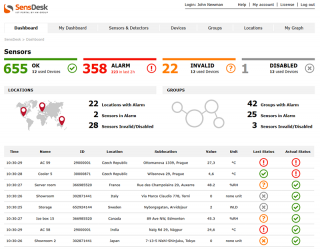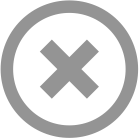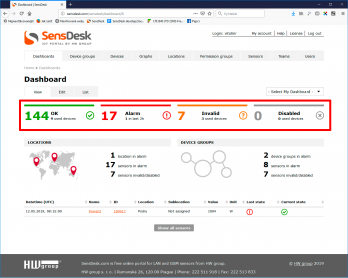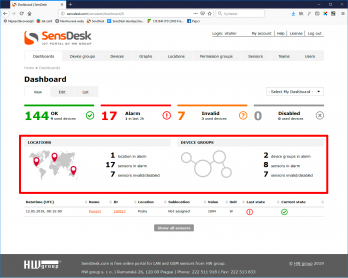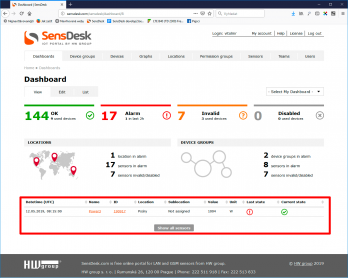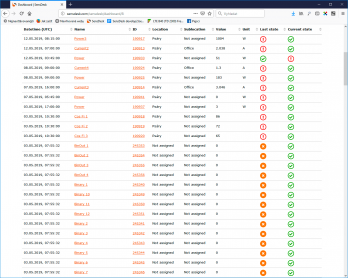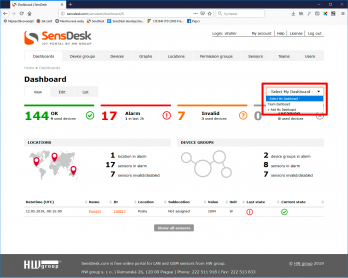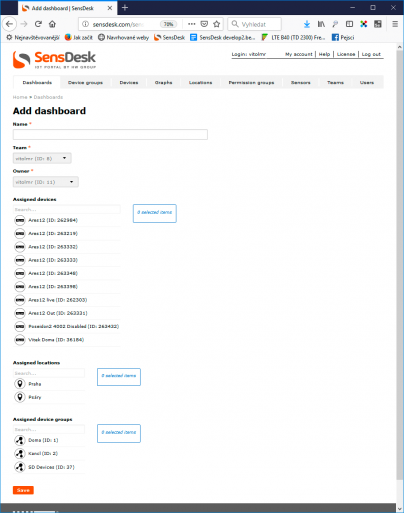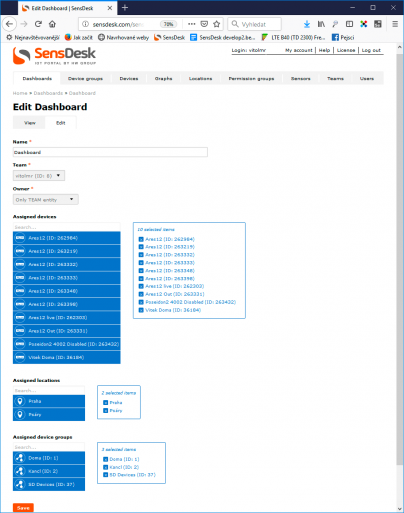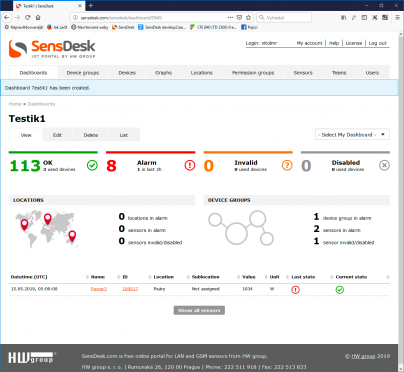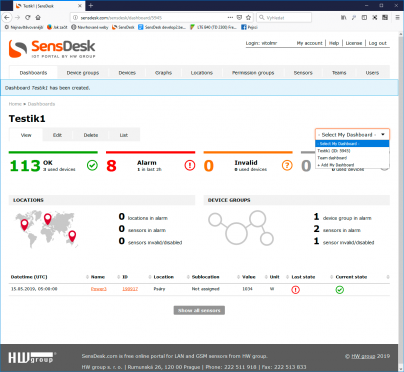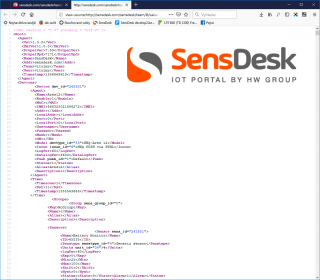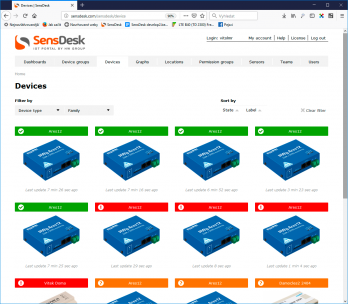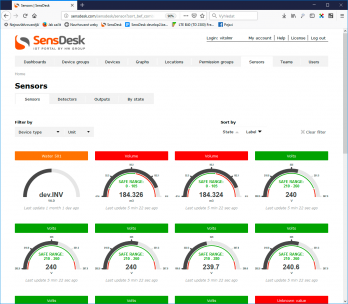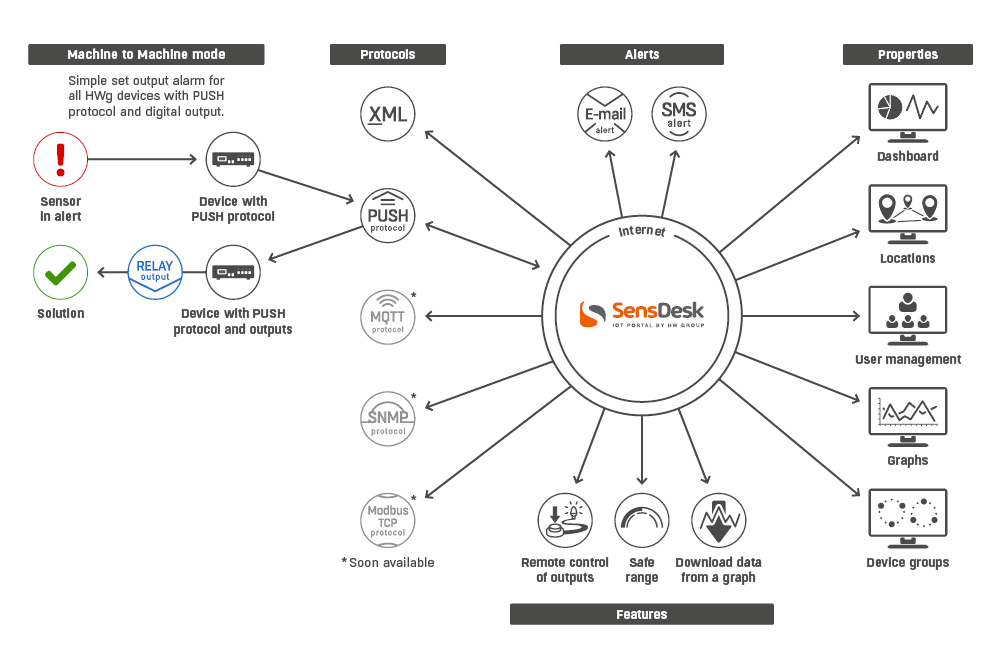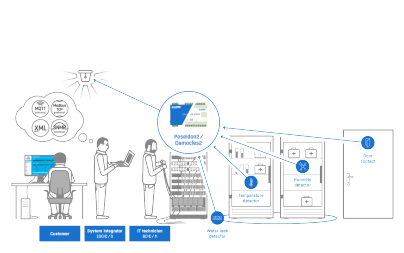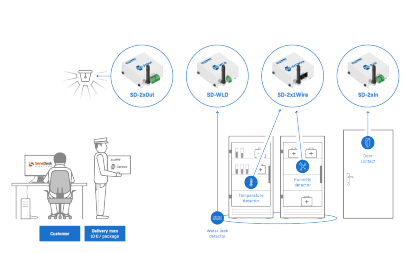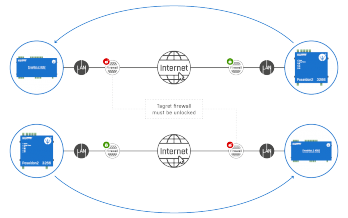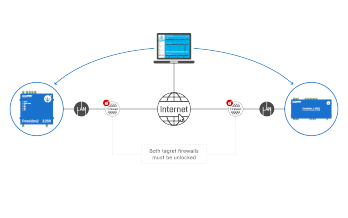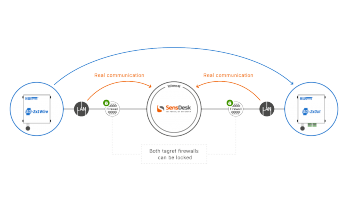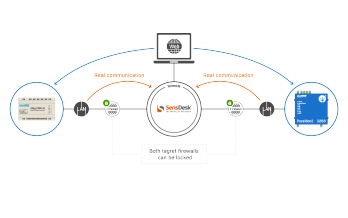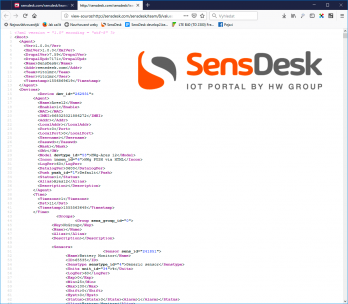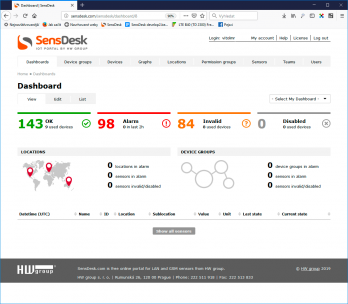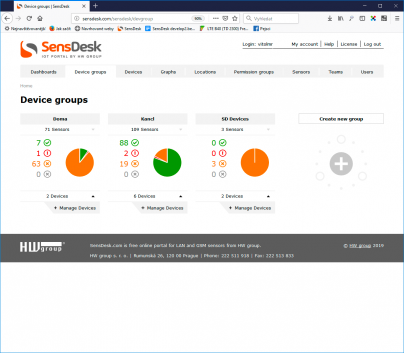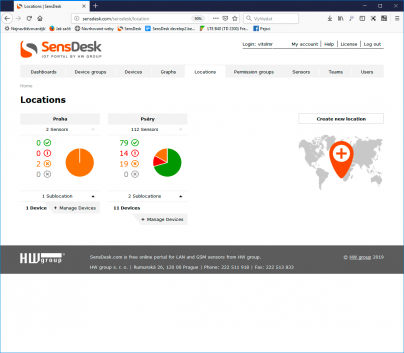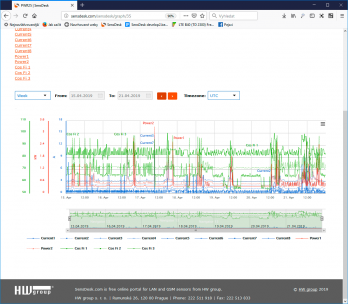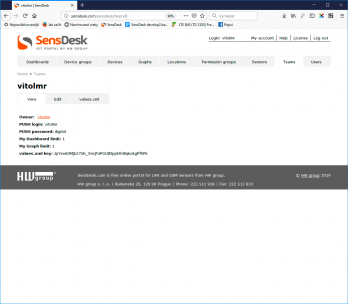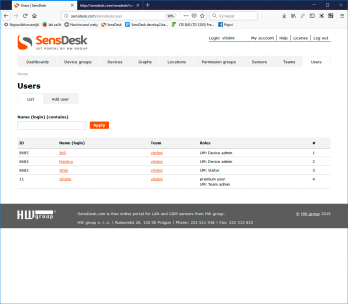Smart devices or a central portal: Simple single-purpose devices (SD devices) do their job, too
HW group devices follow the two current trends in sensor technology. First, there are simple single-purpose devices with IoT network topology, dependent on a central cloud application for control. Then, there are smart devices for autonomous operation and networks with high security requirements. Each solution has its own advantages. Simple devices offer simple installation, configuration and central maintenance, thus reducing maintenance costs during the entire lifetime.