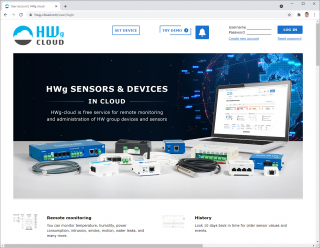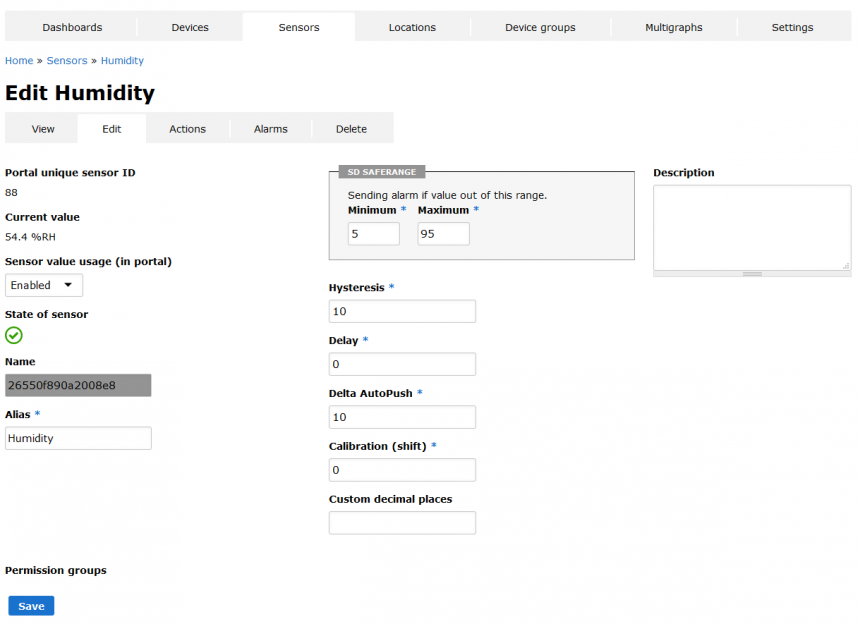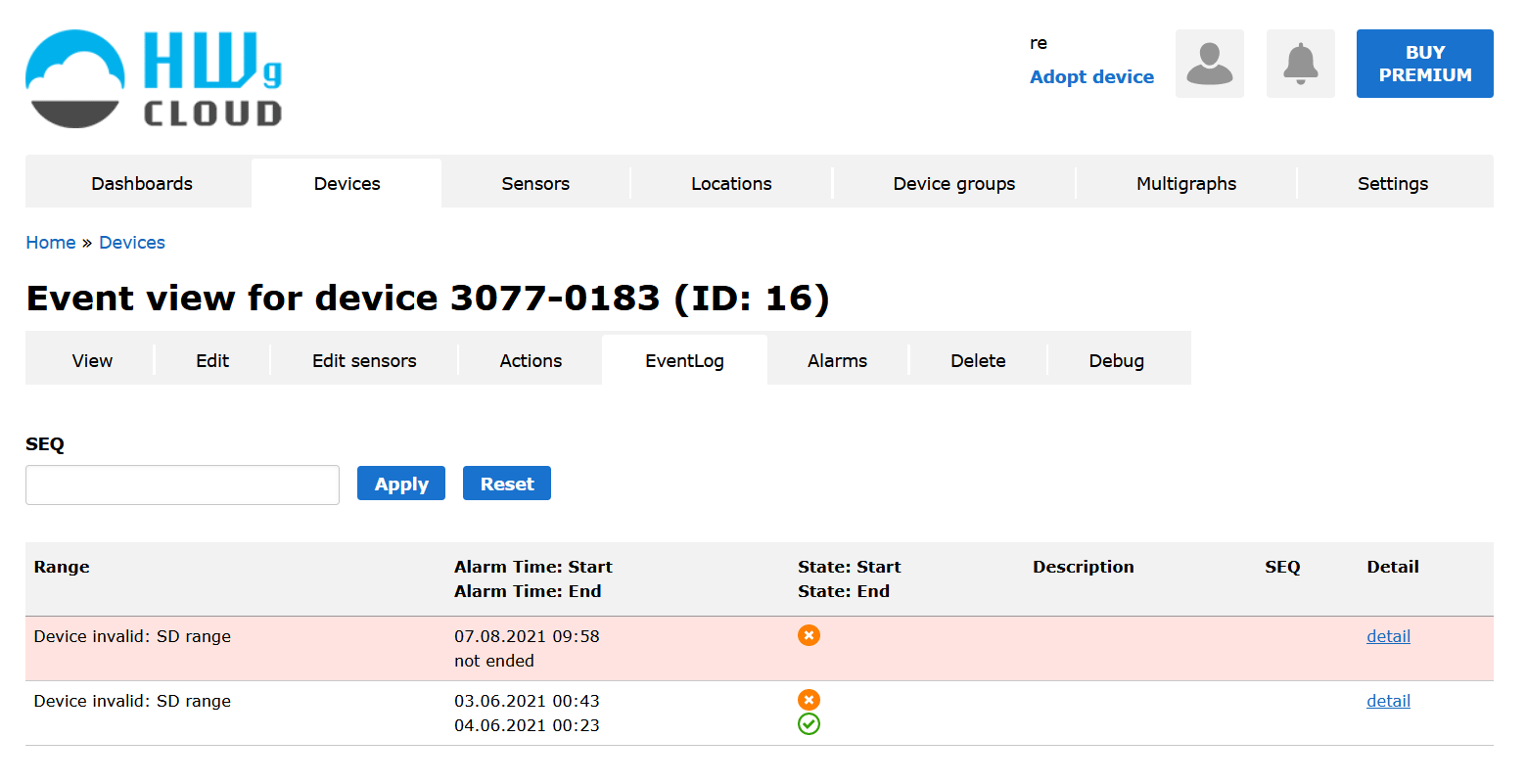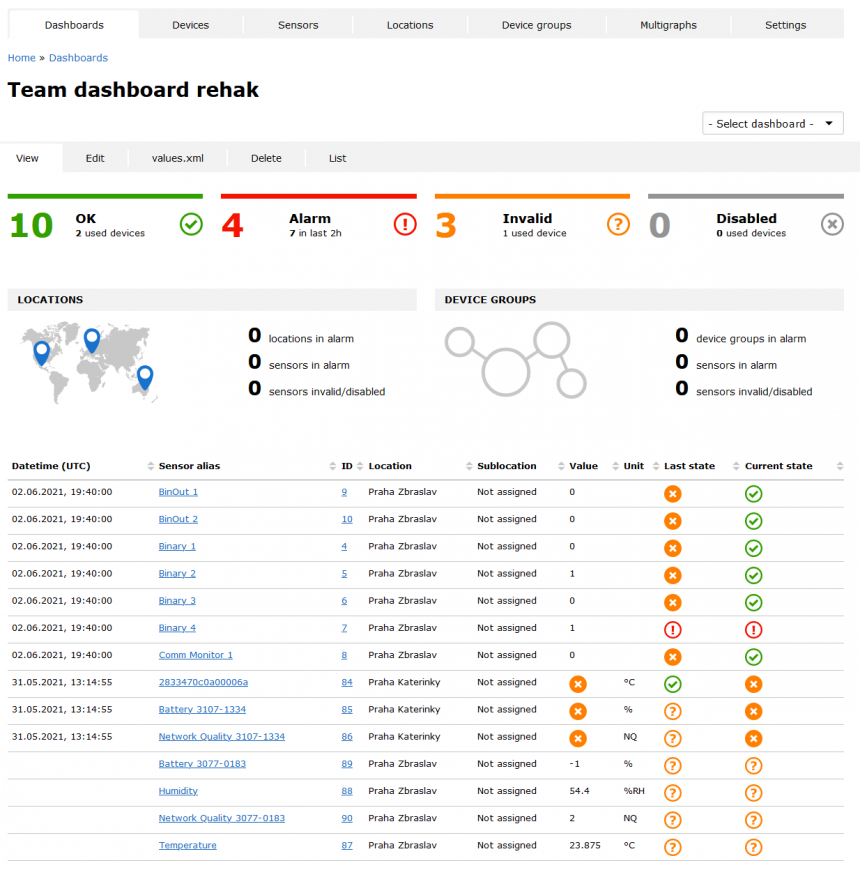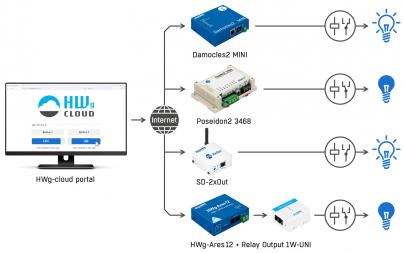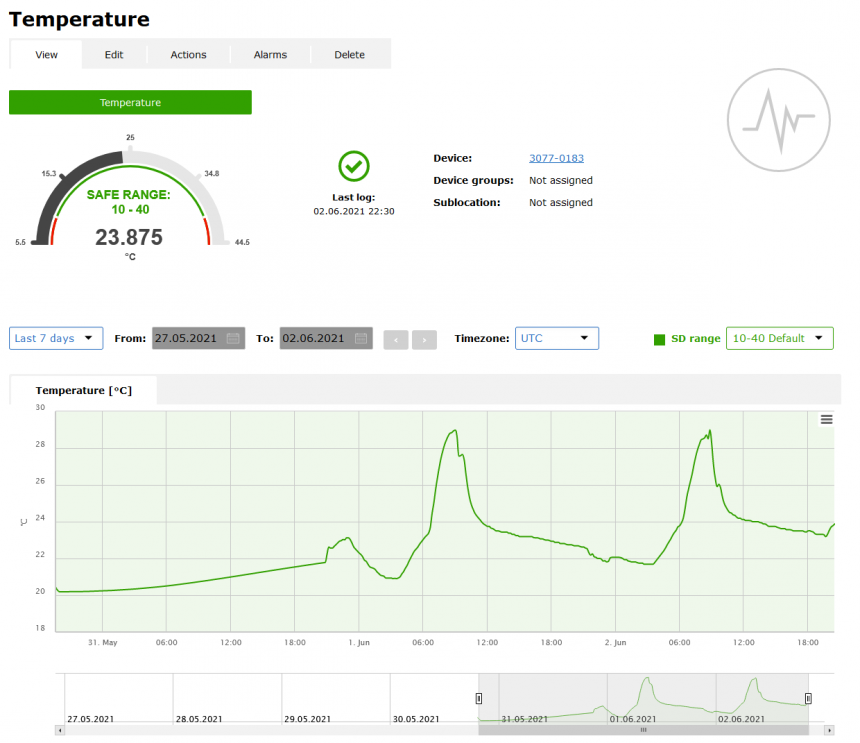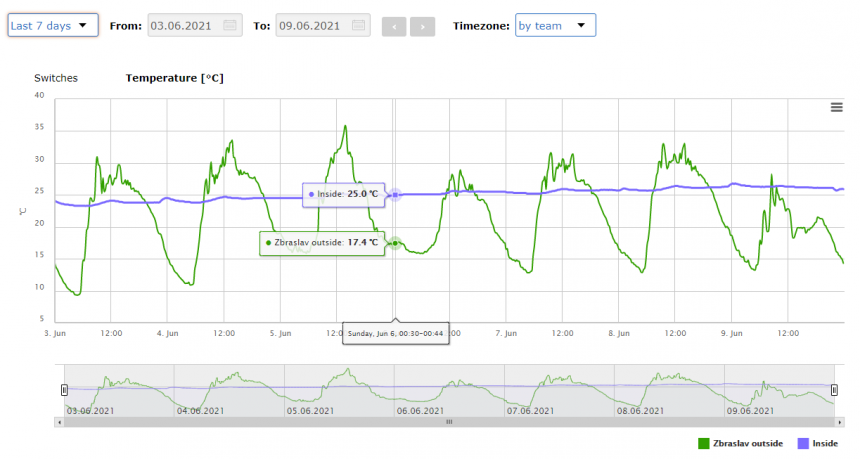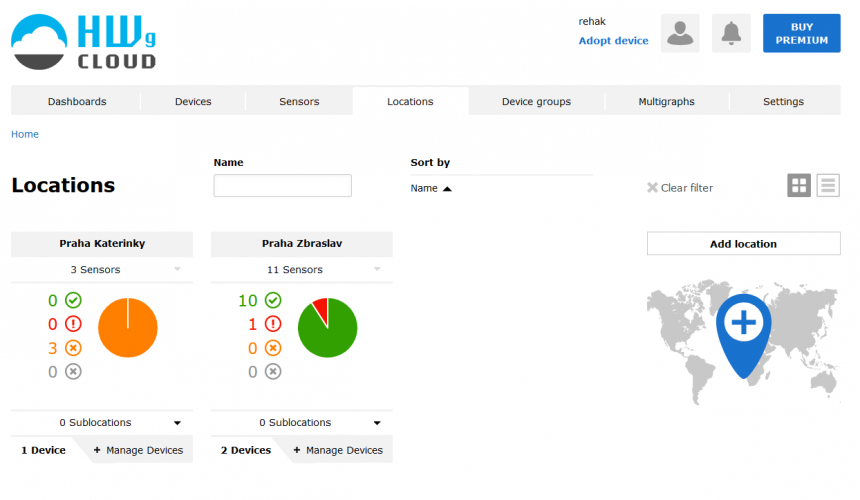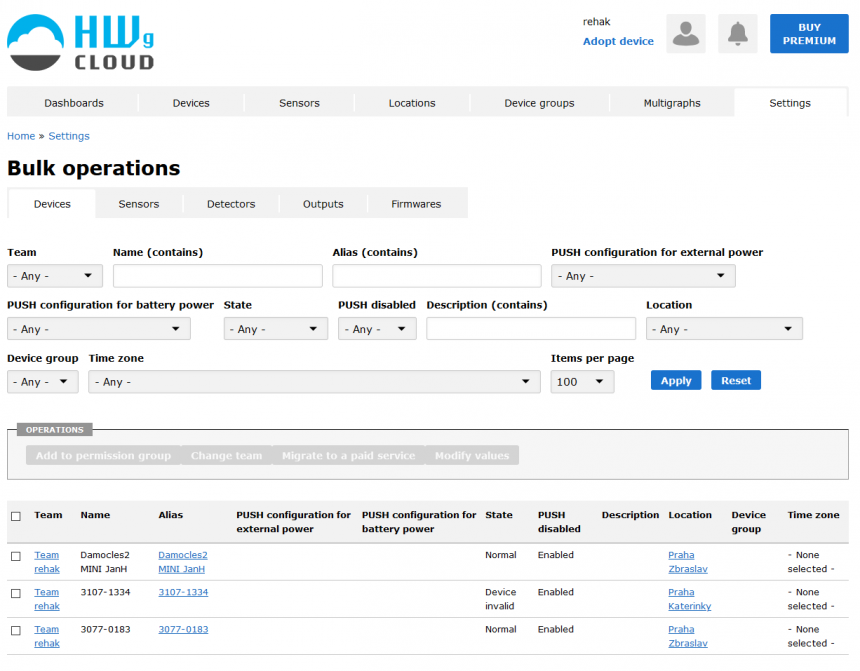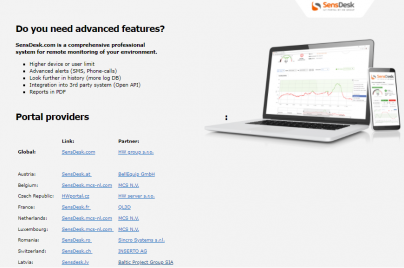The HWg-cloud.com is Portal (on-line service) from the HW group company to manage remote monitoring devices (Sensors). It sends email alerts, displays graphs of sensor values, and helps with device management. You can use www.HWg-cloud.com for free, but it only works with sensors made by HW group company.
Basic properties
- More than 30 different monitoring devices can be connected to the HWg-cloud.com service.
- Product families: Poseidon, Damocles, Ares
- STE2, STE, WLD2
- IP WatchDog, HWg-PWR
- IoT Monitoring: SD-xx, NB-xx
- The HWg-cloud.com supports more than 50 different sensors and detectors:
- Measuring the temperature, humidity, voltage, CO2, VoC, lighting
- Detecting the smoke, open doors, availability of power supply via DI inputs
- Inputs for industrial sensors 4-20 mA
- M-Bus meters for the consumption of heat, gas, water, electricity
- Pulse counters for measuring water consumption
- The number of Sensors, DI and DO is limited by the capacity of connected devices only
- The portal displays graphs of sensors’ values
- The portal displays a graph of the status of DI (Digital Inputs) over time
- From the portal, DO (Digital Outputs, e.g. relays) of the device can be controlled by clicking
- Remote Device management
- Remote FW upgrading for some products
- SD SafeRange settings for sensors
- Central management of email alerts from DI and sensors
- Compatible devices are connected to the network using
- LAN / WiFi
- GSM / LTE
- NB-IoT
- Limitations of the HWg-cloud service
- Max. 20 devices in a single user’s account
- Max. 10 days of the data history
- Only 2 destinations (groups of recipients) for email alarms
Portal providers 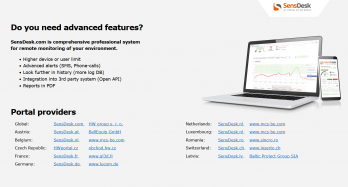
Several HW group partners operate the SensDesk technology-based services in local languages at different URLs under different names and with different combinations of services and prices.
The current list of SensDesk portal providers is available on the main page www.HWg-cloud.com.
Device migration
The device can be migrated among different SensDesk technology-based services (transferred from a service to another one). When transferring the device, detailed settings of alarm ranges, sensors’ naming, etc. are always lost.
You can test by yourself - the demo account
To test service even without the HW group devices or sensors.
Clicking on the "TRY DEMO" button, the demo user is filled in. Using the "LOG IN" button, the portal is entered.
20 devices in a single account for free
The HWg-cloud.com is a portal service. Clicking on the "Create new account", an account is created and a service of any Monitoring device from the HW group is connected.
The HWg-cloud.com service is provided free of charge with products by the HW group (the manufacturer).
The free service is limited to 20 devices in a single user’s account.
Functionality of some services is limited or is not available.
The full range of on-line services is given on paid services of the SensDesk licence.
Portal options summary
| HWg-cloud.com | Sensdesk.com | 3rd party portal providers | |
|---|---|---|---|
| License type | SaaS | SaaS | SaaS / on premise |
| Typical use | Central Device management | Device management & Alerting | Monitoring project / service |
| Portal Technology | SensDesk Technology | SensDesk Technology | SensDesk Technology |
| Portal provider | HW group company | HW group company | 3rd party companies |
| Service price | Free of charge | Paid service | Paid service |
| Paid as | Free of charge | SensDesk.com subscription plans | Provider related |
| Supported devices | All devices by HW group | All devices by HW group | All devices by HW group |
| Amount of monitoring devices / Team | 20 | 5 / 10 / 25 / Custom | 5 - 5000 |
| Number of sensors | Unlimited | Unlimited | Unlimited |
| Amount of Teams | 1 | 1 | 1 - 100 |
| Users in one Team | 1 | 1 / 2 / 3 / Custom | 1 - 100 |
| Device management | Yes | Yes | Yes |
| Alerting | Basic; E-mail; only 2 Targets | Basic + Advanced | Basic + Advanced |
| SMS / Phone Calls alerts | No | Yes | Yes |
| Output control | Web | Web | Web + actions |
| Multigraphs | No | Yes | Yes |
| Open API | No | Yes | SNMP, XML |
| Customization | Not available | Not available | Available |
| NB-IoT devices support | Yes, Migration (Import / Export) | Yes, Migration (Import / Export) | Yes, Migration (Import / Export) |
| Forward NB devices | Yes | Yes | Yes |
The alarm is announced by email in time
The SafeRange (the safe range of values) can be set for each sensor. When the measured value exceeds the set SafeRange limit, the portal sends an email within few seconds. Response to the change of a measured value is very fast when the SafeRange limit is exceeded.
Note: For correct and fast operation of the whole system, the SafeRange value has to be set for each sensor used; default values should not be kept.
The portal will send an email notification when:
- The monitored sensor is disconnected/teared off
- Value of the sensor is out of the SafeRange
- Monitoring device to which the sensor is connected has no power supply
- Online connection is not available for the device with the connected sensor
Advanced options of email alarms
- An email alarm can be sent with a delay (for example open doors can be alerted since being opened for 30 minutes at least)
- The content of the email can be defined by the user using templates.
Alarm escalation
- The alarm message is repeated after a certain time interval when the alarm status is still active (every 4 hours)
- The alarm message (email) is forwarded to another user after a certain time
- The alarm message is reminded to the same/different user if the situation becomes "worse" (the value drops/rises again)
EventLog - History of events
The bookmark EventLog contains a list of all the events when the measured value exceeded the SafeRange. Comments can be added to individual events.
Central dashboard
The dashboard is the main page of the user and displays (after clicking) a list of all the sensors connected to the account.
- A well-arranged list of sensors and devices
- A quick summary which sensors are OK and which are in Alarm.
DO control (relay)
From the web interface of the portal, relay outputs on remote devices can be controlled by clicking a button. The reaction time is from a second to several minutes depending on the device configuration.
The paid versions (SensDesk.com + the 3rd party portal providers) provide automatic output responses depending on conditions from different sensors and devices in the same user’s account. For example, turn on the heater or alarm light when the temperature is above 30 ° C.
Graphs of values
The portal displays the graph of value responses of individual sensors. The graph of a single value can be displayed for the entire period (max. 10 days) of the stored history.
The data displayed in the graph can be manually:
- Saved as a PDF / PNG / JPG / SVG image
- Exported to a CSV / XLS file
In order to display multiple values in a single graph, the MultiGraph function can be used on the paid SensDesk portal.
Graphs of DI and Sensors values in time
In the detail of each device, a graph with an overview of all values of sensors / DI and DO states can be found. However, these are only the sensors connected to the device.
Similar to that, in the MultiGraph you can define graph with an overview of any values in the account (even from different devices). However, HWg-cloud.com does not support this feature.
Locations & Device groups sorting 
Devices and sensors can be sorted by their physical location (Postal codes) or into the groups. This function is not needed for few devices but is very important for 15 devices, 50 sensors and a long-term use.
- Device groups are used for device sorting (only)
- Locations / Sublocations can be used to sort both the devices and the sensors
Remote Device Management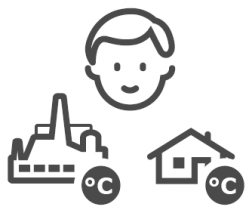
The central device management is the key utility value of the portal for larger projects.
- Remote FW upgrading for some products
- SafeRange settings for sensors
- Central management of email alerts from DI and Sensors
- Additional functions according to the device type
Additional functions to be found in paid versions of the portal only
The HWg-cloud.com (the free portal) does not support these functions. Nevertheless, the SensDesk technology based portals provide these functions (see Portal providers on the main page www.HWg-cloud.com before logging in)
- Sending an alarm via SMS + Voice Call
- Open API: SNMP / XML
- PDF Reports
- The MultiGraph with several sensors in a single graph
- Permission groups and a support of several users in a single account
- More than 20 devices in a single user’s account
- Records longer than 10 days
- The unlimited number of email recipients
- Control of DO outputs based on a condition