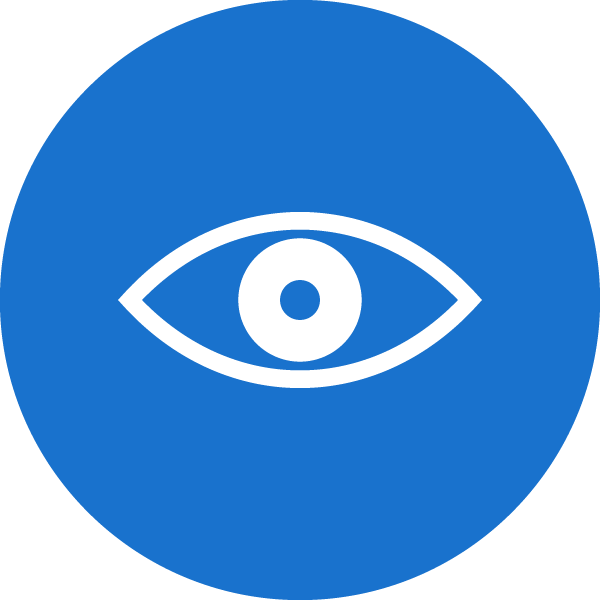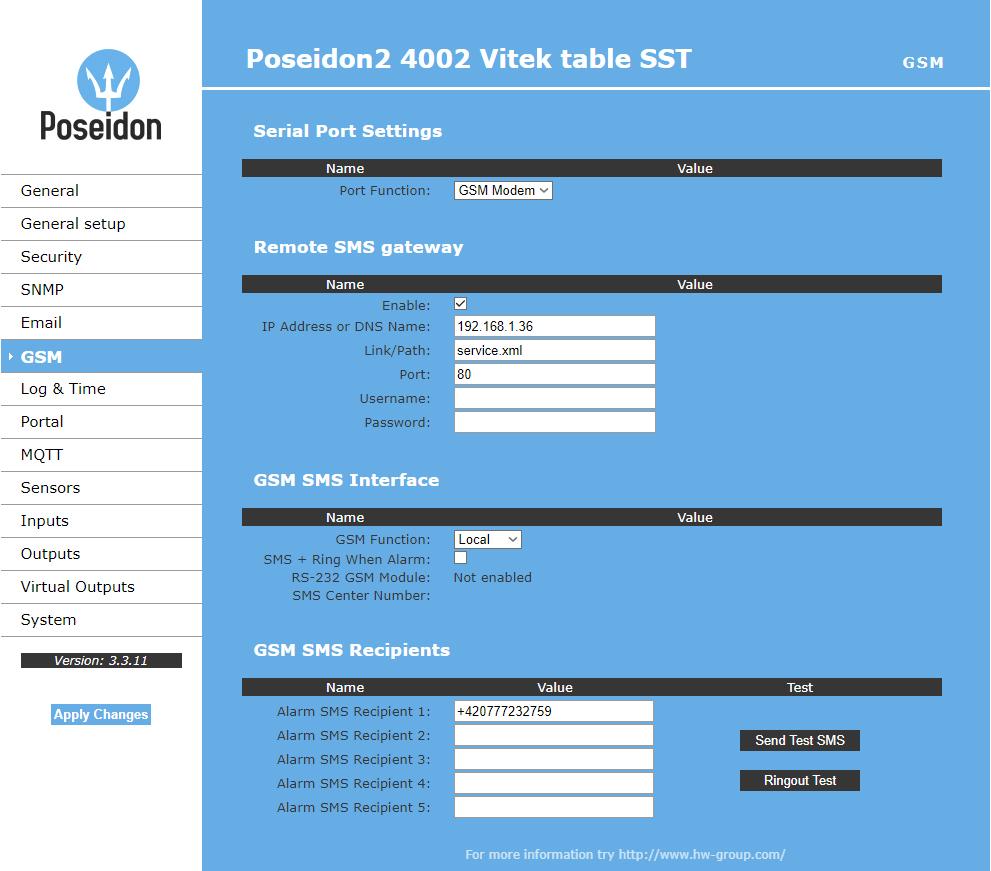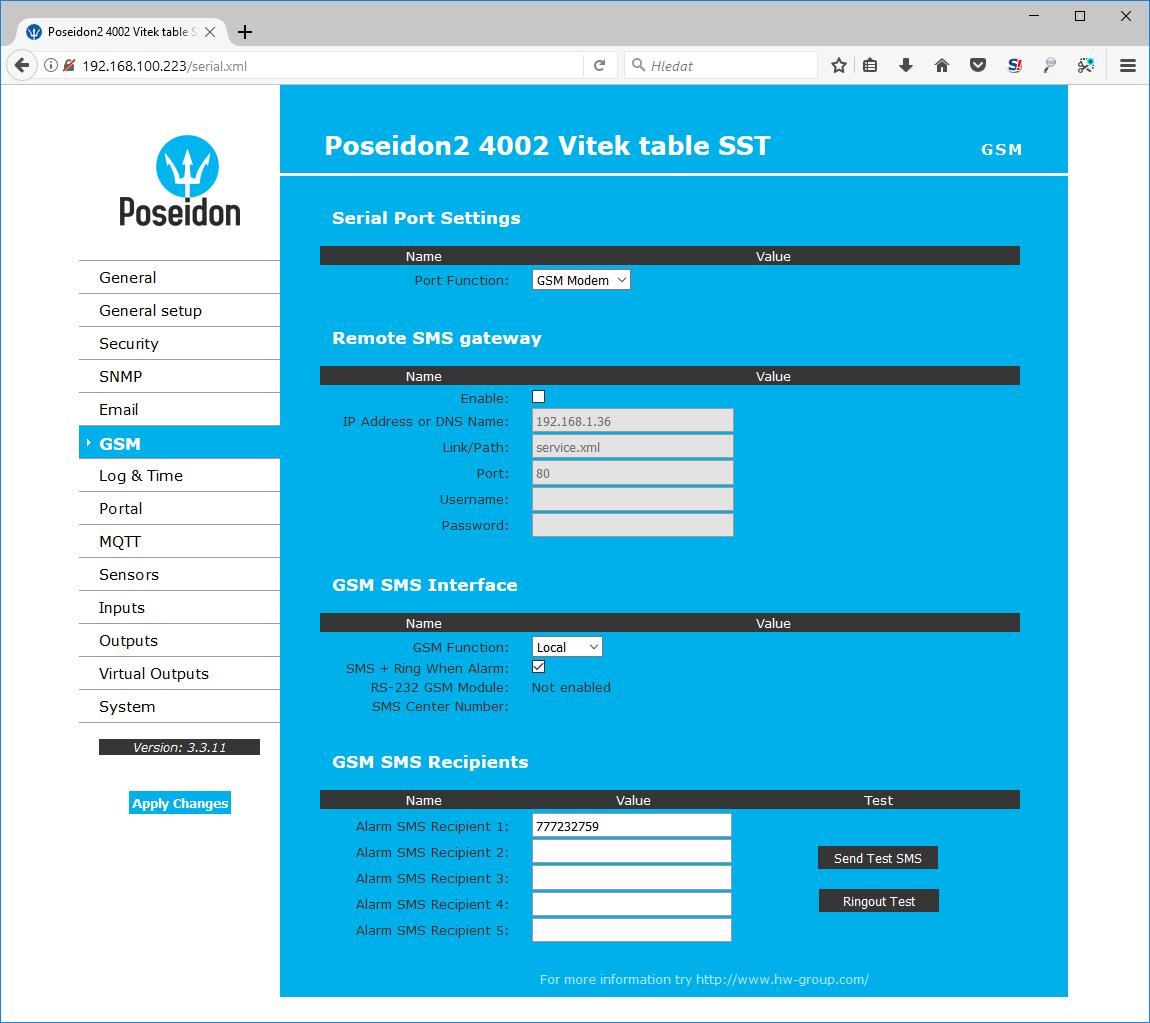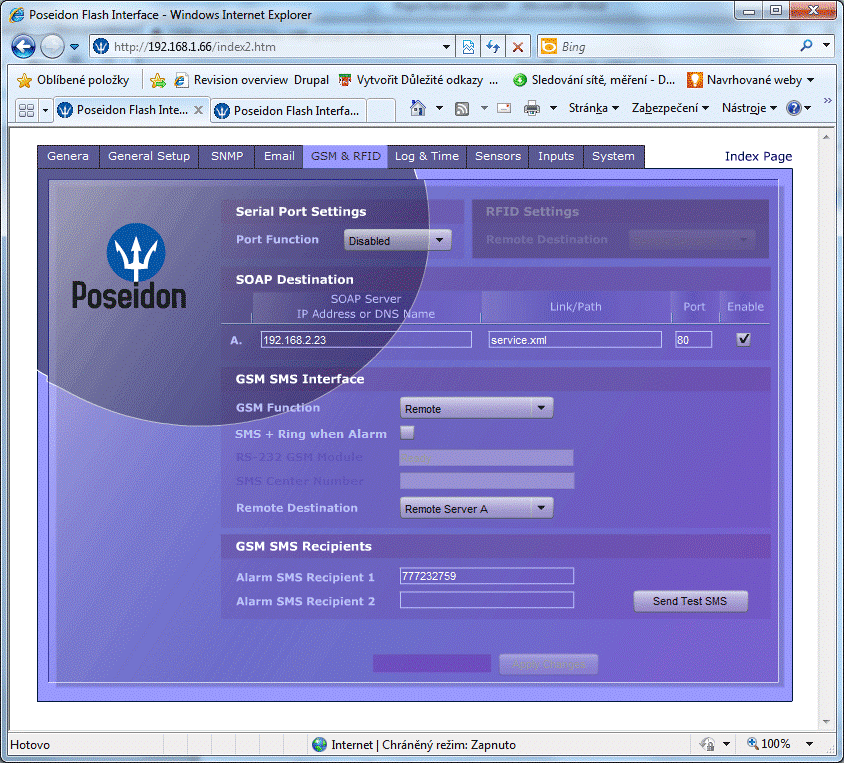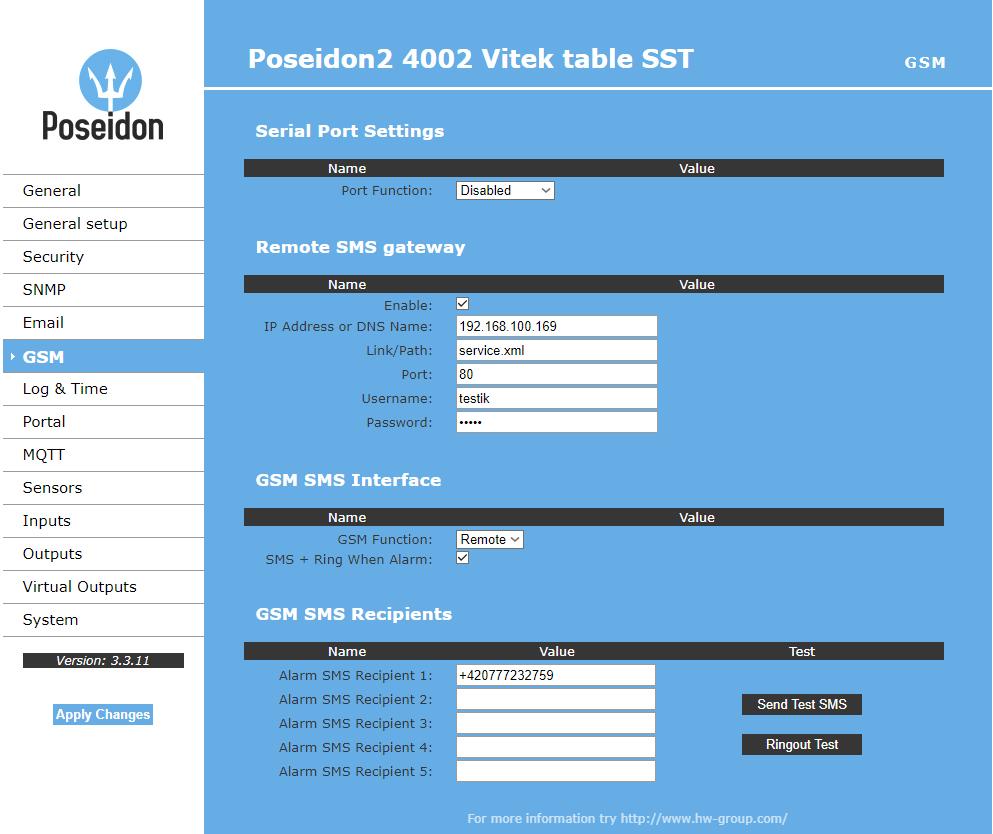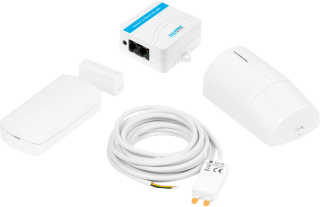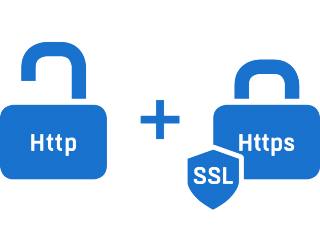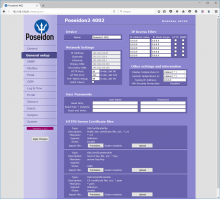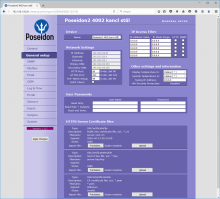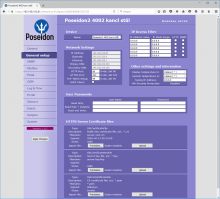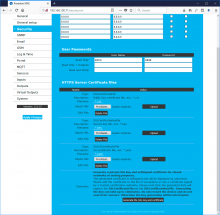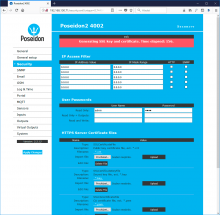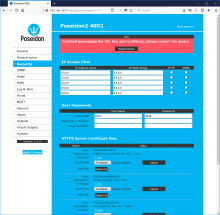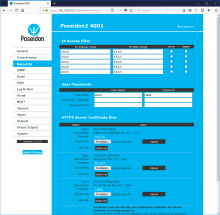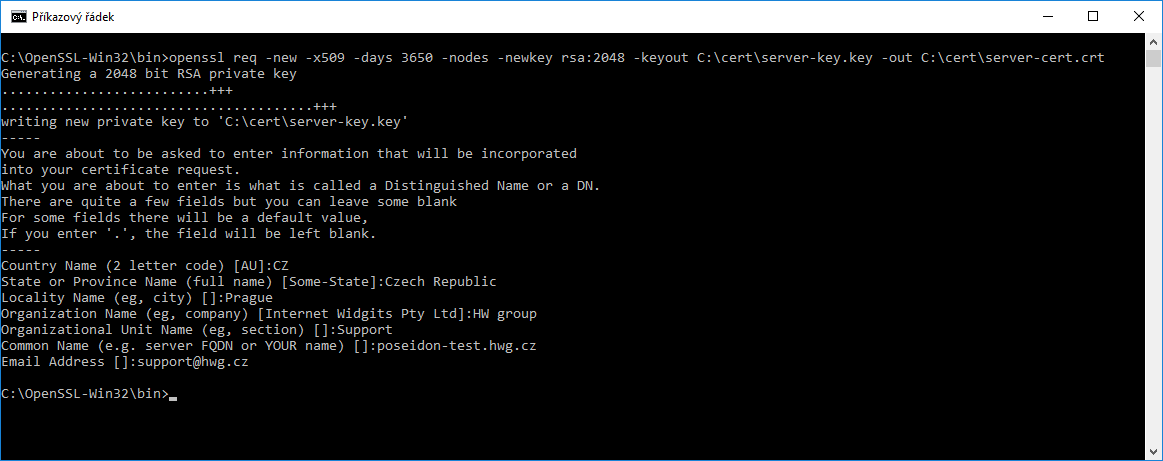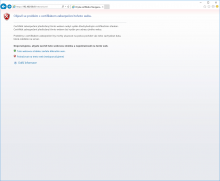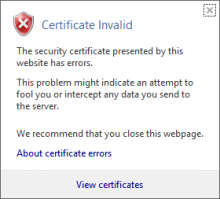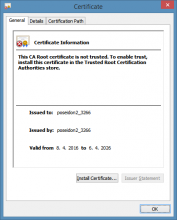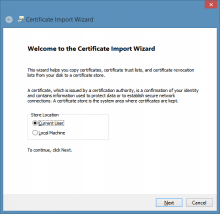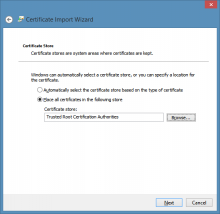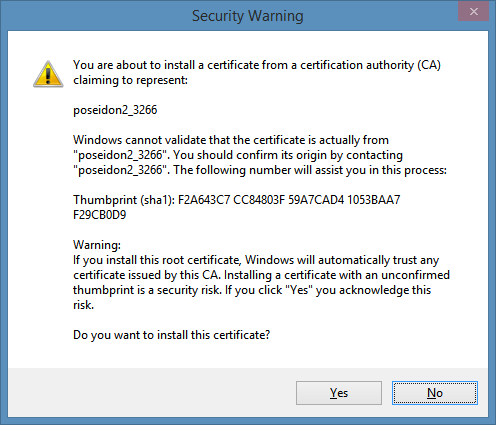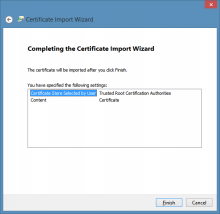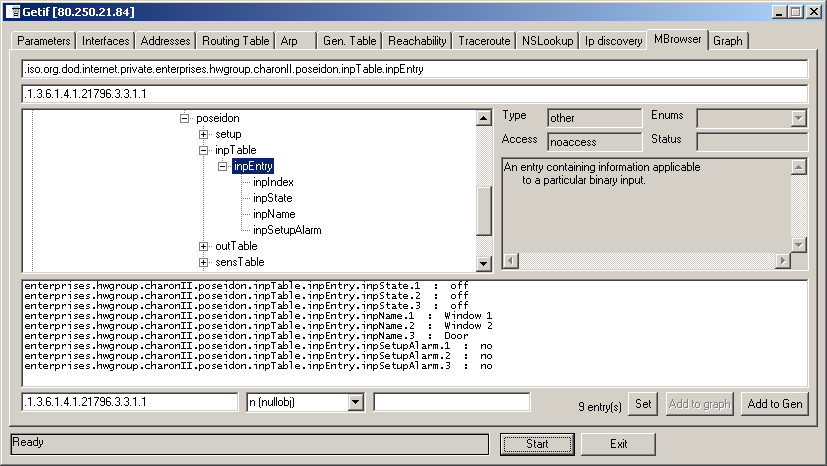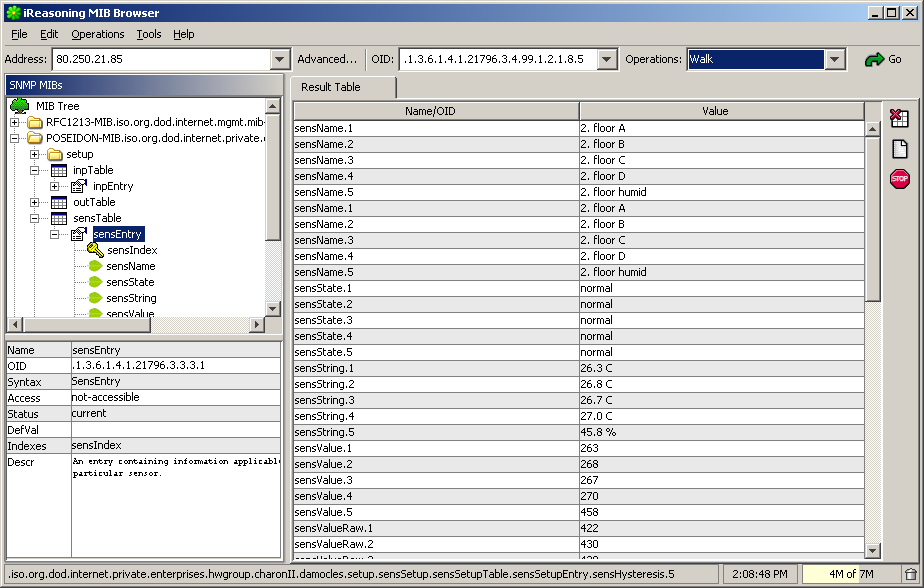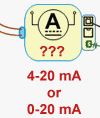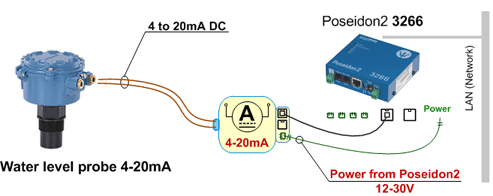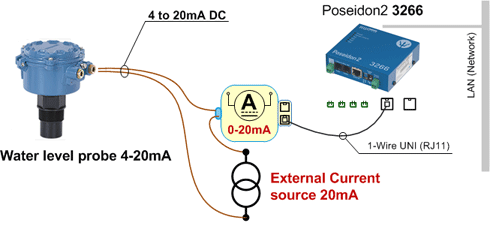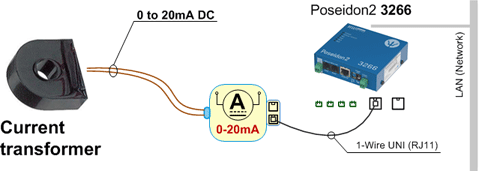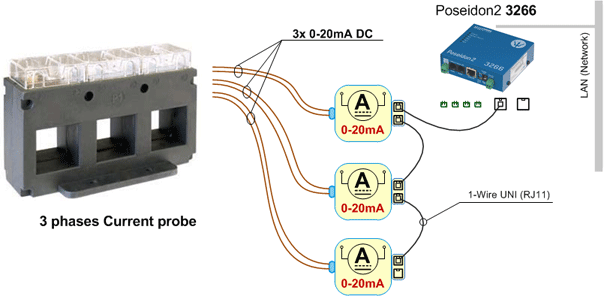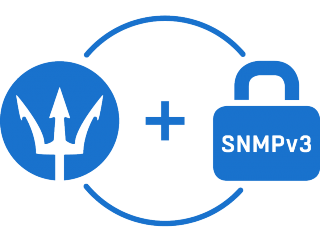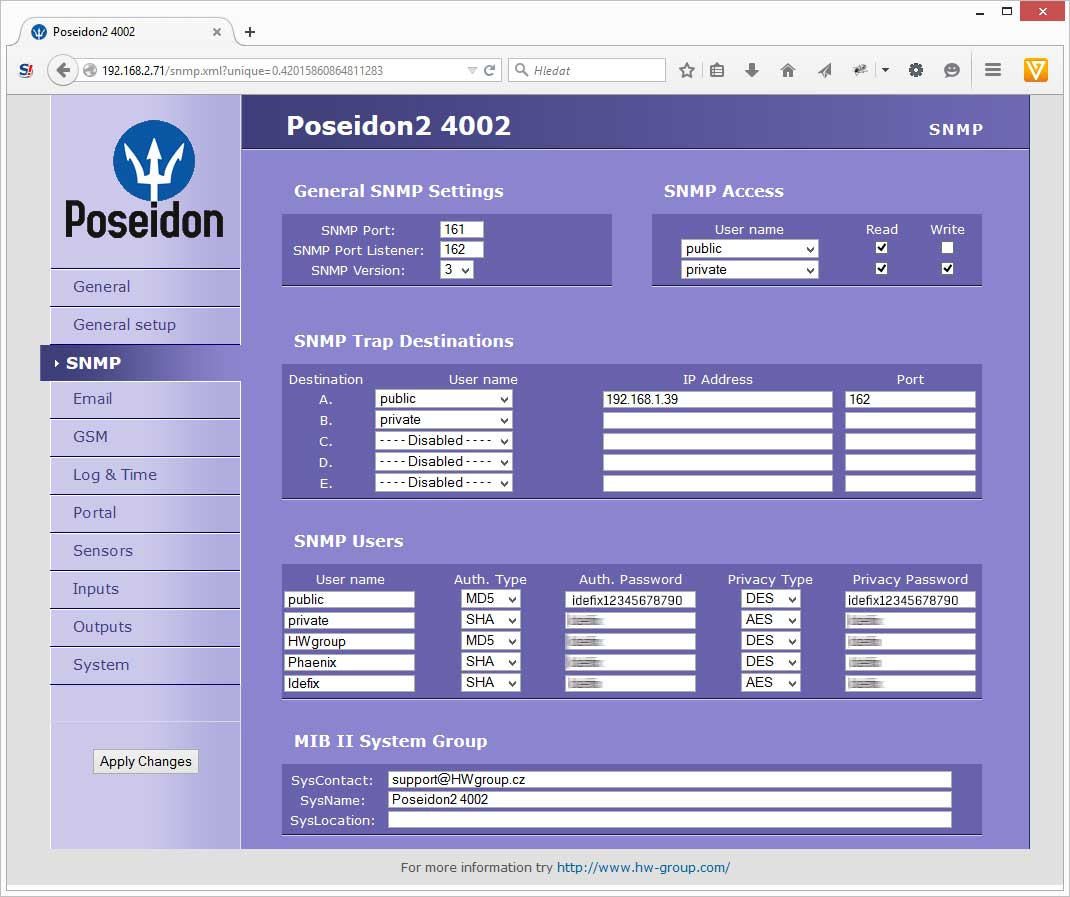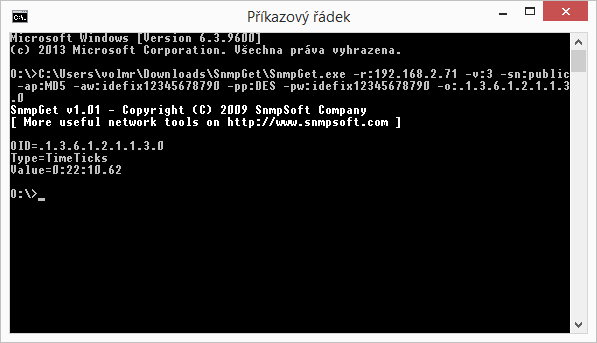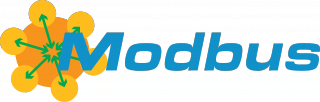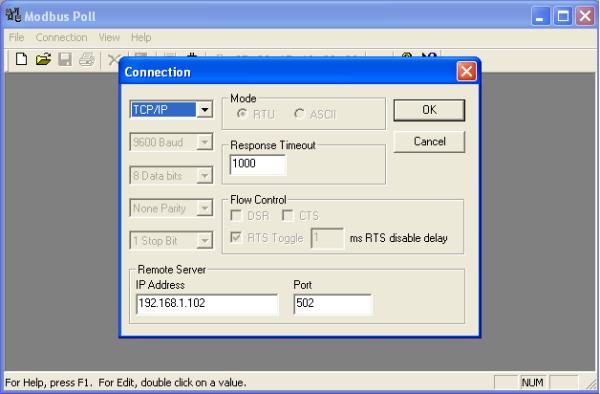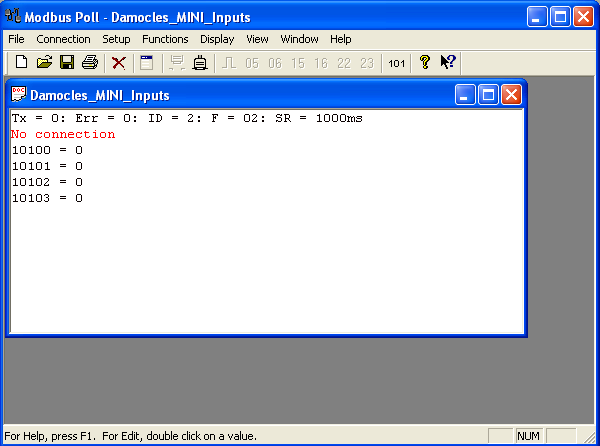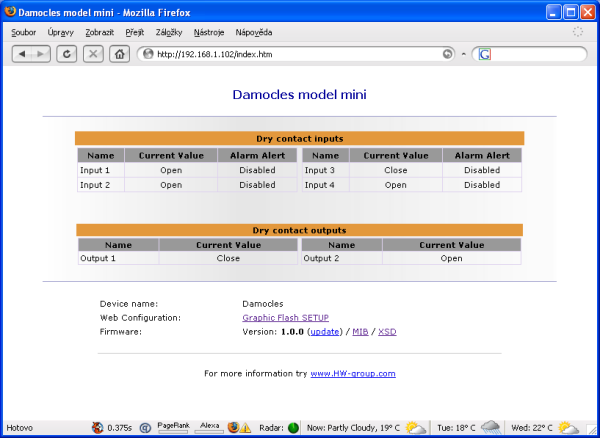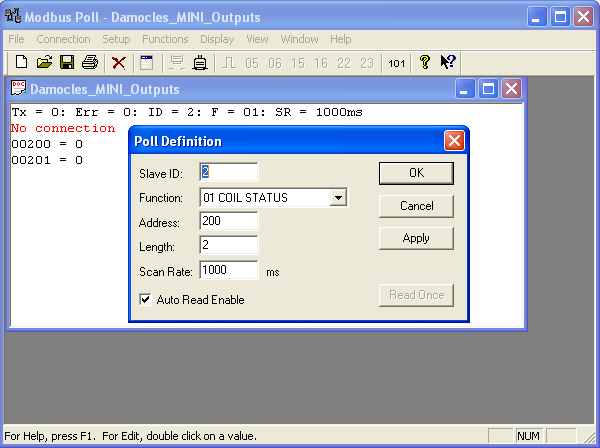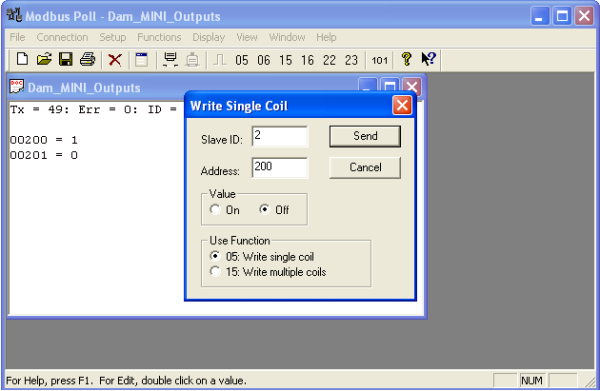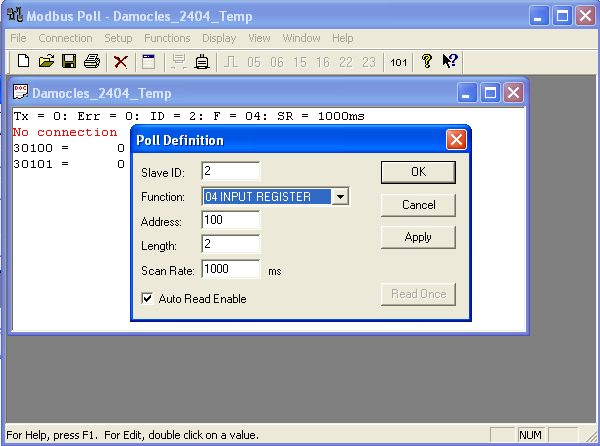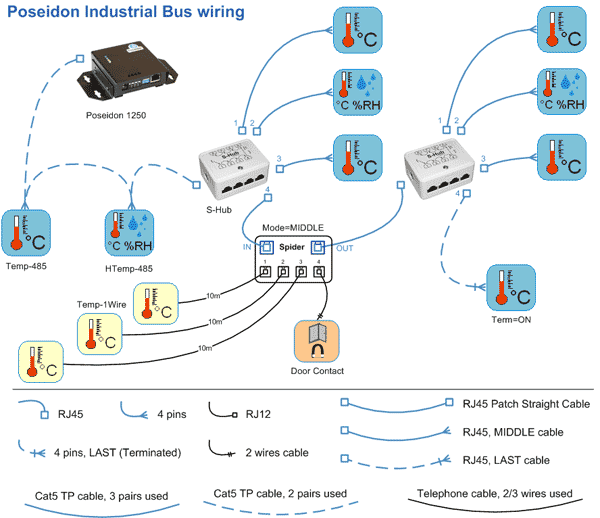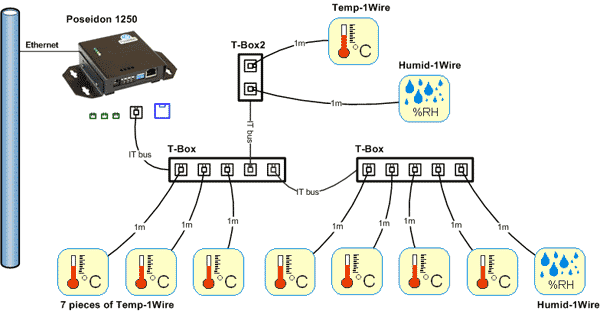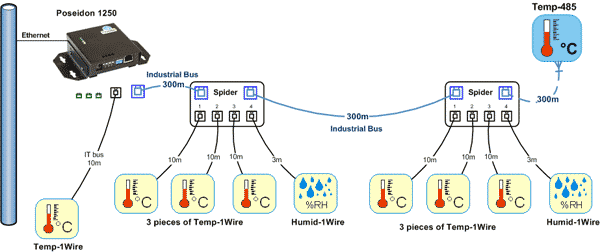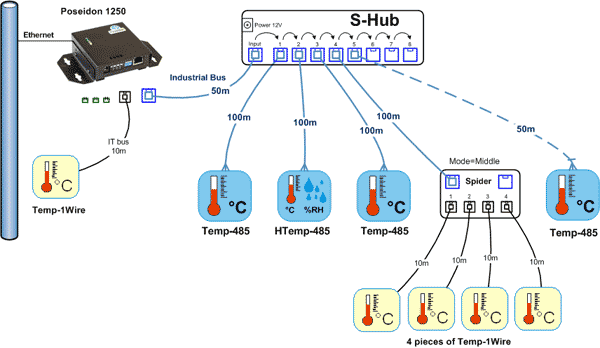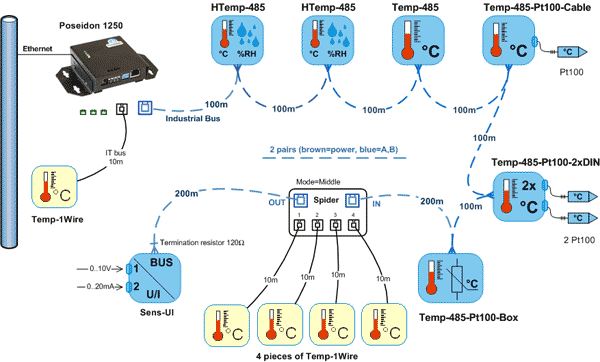MQTT in practice on Poseidon2/Damocles2
MQTT is a lightweight TCP/IP protocol designed for use in IoT applications or in situations where many external devices send data to a central hub. The central hub can aggregate data and further distribute them to all subscribed devices.
This Application Note describes how to use the MQTT protocol together with broker.mqttdashboard.com and the TT3 application.