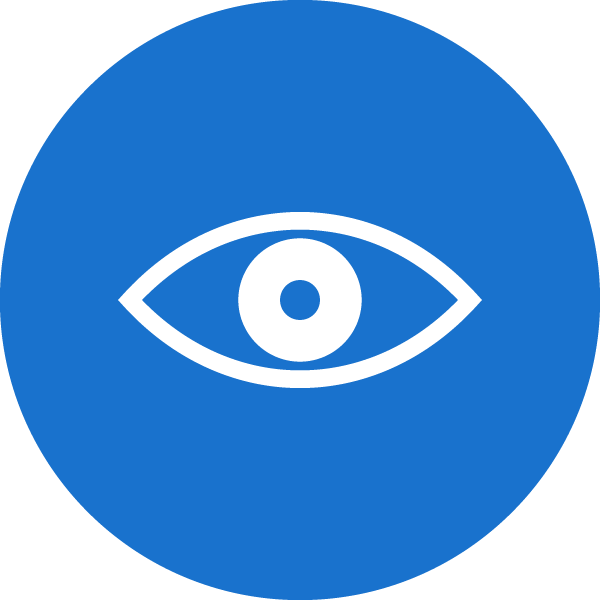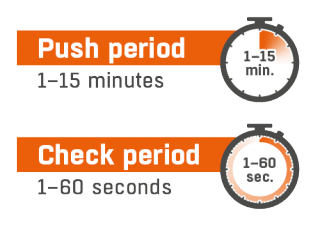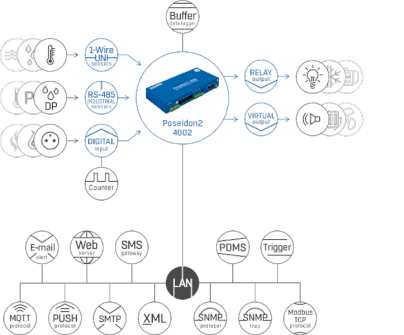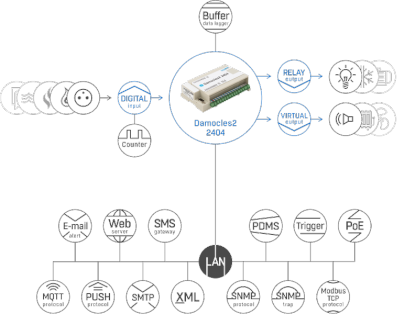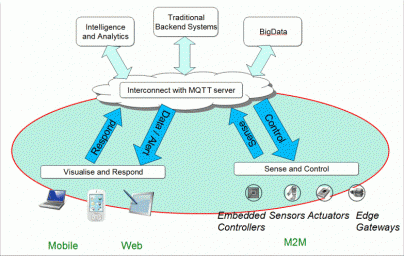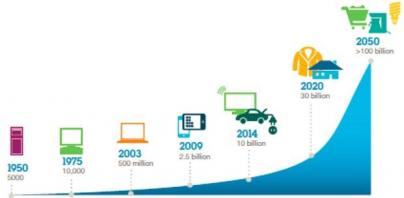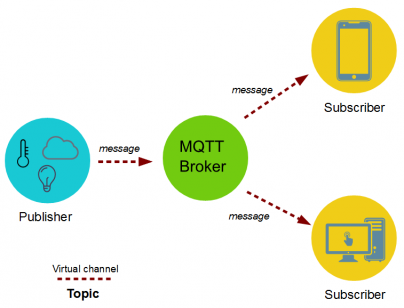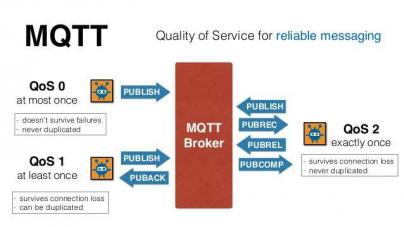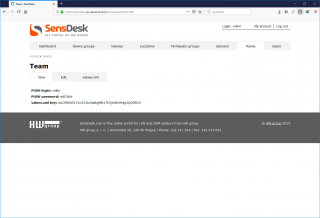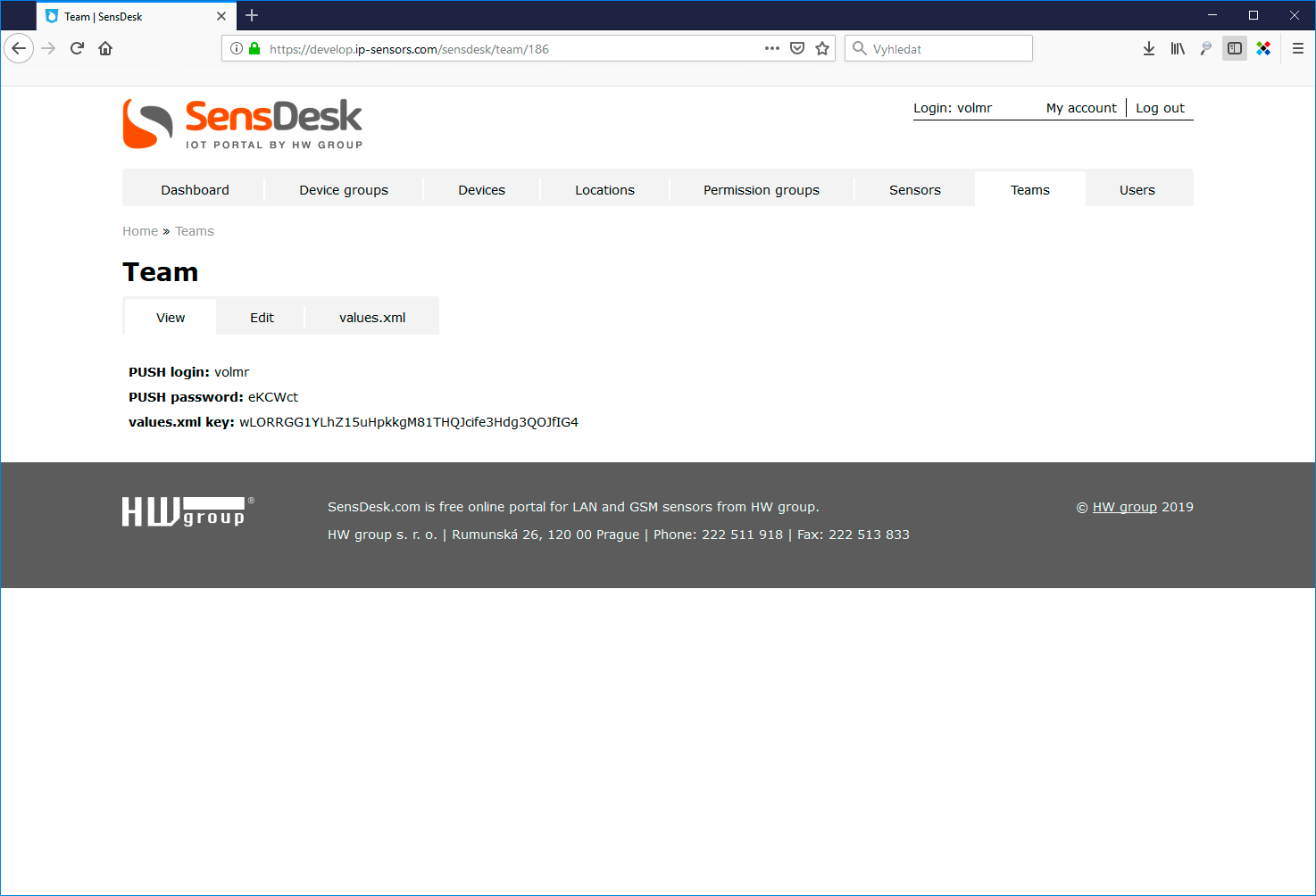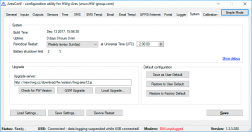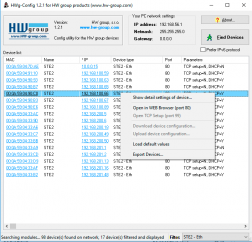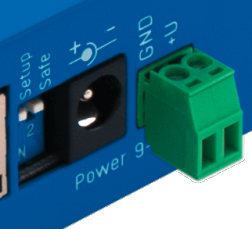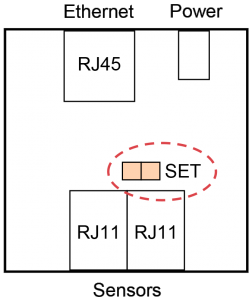Activating a remote output using a SensDesk condition
Activating an output of a remote unit using a SensDesk condition is one of the highest feats in terms of cooperation and communication among multiple devices (M2M mode). It requires cooperation not just among devices of the same family, but also among different devices that do not share a common communication protocol other than HWg-PUSH to communicate with the SensDesk portal.